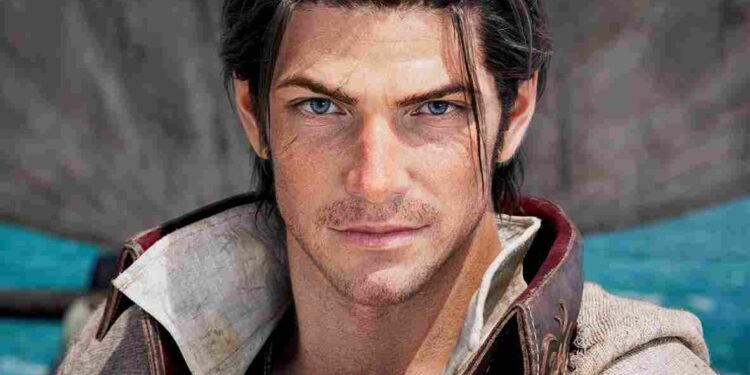Final Fantasy XIV is all about the fun you can have with friends online. We don’t need to tell you about the greatness of the Final Fantasy franchise and the fan base it has. Recently, FFXIV just received a new DLC called Dawntrail! Players who preordered the DLC are already experiencing it a few days before its release on July 2, 2024. With the buzz of the new DLC, there has been a surge in the number of players flooding in to try out the game. But with those players also comes the HTTPS system error that many have encountered in-game. You too might have been dealing with the same so without further ado, let’s see how you can fix this.
We don’t know for sure what might cause the HTTPS system error in Final Fantasy XIV. With this error, you are prevented from logging in, accessing certain features, or even playing the game. While frustrating, this error is not new; it has been a recurring issue since the game’s release. So, there might be some fixes for this, right? Well, keep reading till the end to find out.
FFXIV https system error: How to fix it
Unfortunately, there is no single fix for the HTTPS system error in Final Fantasy XIV, but over the years, players have suggested several workarounds that have proven effective for some. These community-sourced solutions, although not guaranteed to work for all, are definitely worth trying out!
Basic Steps
Alright, sometimes the easiest fix is the best one. Start by closing Final Fantasy XIV, its launcher, and shutting off your PC completely. This simple act can clear out any gremlins causing the HTTPS system error. By giving everything a fresh start, you might just kick that error to the curb and get back to enjoying your game hassle-free. Also, make sure to run the game with admin privileges. To run the game as administrator, right-click on the game’s shortcut or executable file. From the context menu, select “Run as administrator”.
Check your internet
The next step is to check your internet. So, make sure your internet is stable by testing it with other applications and restarting your router if necessary. Trying different networks or switching from Wi-Fi to a wired connection can also help troubleshoot connectivity issues. While we are on the topic of checking the internet, another workaround is to use your phone’s internet connection. First, connect your computer to your phone’s hotspot and launch the game. Once you find the “Play” button, switch back to your regular internet connection and then check if doing so fixes the issue.
Config file
Another workaround for the https error in Final Fantasy XIV involves deleting the game’s config file. First, try deleting the “FFXIV_Boot.cfg” file. You can find this file at the path given below: C:\Users\[Your Username]\Documents\My Games\FINAL FANTASY XIV – A Realm Reborn\FFXIV_Boot.cfg.
Use VPN
You can try using a VPN and changing the IP address of your connection, as this did work for some players. All you have to do is connect to a free VPN to bypass the launcher connection. Once logged in (before the character listing), disconnect from the VPN. Wait a few seconds, then select your character and enjoy the game.
DNS settings
You can also try switching to alternative DNS servers such as Google DNS or OpenDNS to resolve the HTTPS system error in Final Fantasy XIV. To do this on Windows, open Network Settings by clicking on the Start menu and selecting the Settings icon (gear symbol). Access your internet connection’s properties, scroll to “DNS server assignment”, and switch from Automatic to “Manual”. Enter DNS server addresses like Google DNS (8.8.8.8 and 8.8.4.4) or OpenDNS (208.67.222.222 and 208.67.220.220). Save your changes, then restart both your router and PC to apply the new settings and improve network stability for gaming.
Whitelist
Another workaround is to add the game launcher, the game executable, and the website for the game to the exception list in your firewall or antivirus software. To do this, open your firewall or antivirus settings, head to the exception or whitelist section, and add the paths to the launcher and the game executable files. Also, add http://frontier.ffxiv.com/ as a trusted address. Once added, save the changes and restart your PC to apply them effectively, enhancing your chances of a stable connection while playing FFXIV.
Verify the Game Files
Verifying the game can also be of help. All you have to do is open Steam, right-click on Final Fantasy XIV in your library, select “Properties”, go to the “Installed Files” tab, and click “Verify Integrity of Game Files”. Wait for the process to complete and check if this fixes the issue.
Reinstall the Game
As a last resort, reinstalling the game can provide a fresh start. Uninstall the game through your Steam library, then reinstall it to make sure you have a clean copy with all necessary files intact. Once completed, restart your PC and launch the game to see if the problem persists.
Well, we hope this helped you solve the https error in FFXIV. Now, before you leave, don’t forget to bookmark DigiStatement for more guides and news on gaming! Read more: FFXIV dx11 error: How to fix it