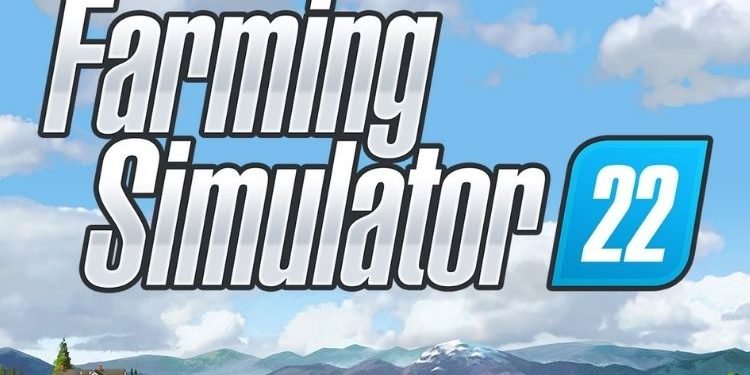Farming Simulator 22 features Animal Husbandry and Forestry also along with the main highlighting feature, Agriculture. In this article, we will be discussing everything about one of the major aspects of Animal Husbandry in Farming Simulator 22, i.e., getting cows on your farm. If you know nothing about getting cows in Farming Simulator 22, this article will help you with everything right from the scratch. So, make sure to read it till the end.
Farming Simulator 22 Cows Guide
Just like any other aspect of Animal Husbandry, before getting Cows, we need to have a place for them where they’ll be living. As for Chickens, you bought Chicken Pastures or Chicken Coop, for Cows, we will be buying Cow Pastures or Cow Barns. To buy them, go to Shop > Others > Construction > Animals > Cows > Cow Pasture/Cow Barn. A total of 3 sizes are available for Cow Barns that you can buy according to the free land you own or your Budget. The second thing to buy from the shop is a water tank as we will have to supply water to the cows regularly. You can buy Water Tank by heading to this path: Shop > Others > Construction > Buildings > Containers > Water Tank. The next thing to buy from the shop is the Water Carrier. You can get it by heading to this path: Shop > Tools > Animals > Lizard’s MKS B (best option-carries milk also)
Note: If you also wish to manufacture manure from Cow’s Dung in the game, you must also purchase Manure Heap Extension from the shop. To purchase it, go to Shop > Others > Construction > Buildings > Silo Extensions > Manure Heap Extension(not the Silo). Make sure to place it right next to your Cow Pasture/Cow Barn.
Now that you have bought a Cow Pasture/Car Barn and set up everything, we will now add cows to it.
Adding Cows
The only method to get cows to your Cow Pasture/Cow Barn is by purchasing them from the Animal Dealer. To purchase them, go to the Shop Menu > Others > Animal Dealer > *Select the right option to which you want to add Cows to [Car Pasture/Cow Barn (size)]*. From the list of all the available cows, select the ones that you want to add to your Cow Pasture/Cow Barn according to your use. Make sure to read the description of every type before making the purchase.
Notes:
- You can also travel to the Animal Dealer to get Cows.
- To avoid the transportation fees, you can also purchase an Animal Transport that can load them for you, but again, that is an expensive option.
You can keep a track of many stats related to the cows you own like their productivity, their milk, straws, slurry, food, health, reproduction, etc. from the Animals section in the menu.
How to take care of Cows?
Watering Cows: The primary thing required for cows to survive is Water. For those who do not know, Cow Barns get water themselves. But if you have a Cow Pasture, you need to manually supply water to the cows in it. To supply water manually, get your tractor connected to the appropriate water tank vehicle and head to the water tank you bought. Park it in the “fill icon” to fill the water carrier. After it’s filled, drive it to the “waterdrop icon” present in front of the Cow Pasture and press the appropriate key to supply water to the Pasture/Barn.
Supplying Straw: Some breeds of cows also require Straw to function perfectly. You can either collect straw from your fields or buy them from the shop. After that, supply it to the Pasture/Barn (using an appropriate vehicle-can be a truck) by unloading it at the “dump icon”.
Feeding Cows: All the cows that you own need to be fed a compound called Total Mixed Ration (TMR). This compound can be created from the steps mentioned below:
- Purchase these items from the shop:
- TMR Mixer: Shop > Vehicles > Animals > Buy Kuhn’s RA 124/ Siloking’s TrailedLine 4.0 Premium 2218-22/ Faresin’s PF 2.24 Plus
- Round Bale of Straw (x1), Hay (x2), and Silage (x2): Shop > Objects > Bales > Round Bale Hay/ Round Bale Silage/ Round Bale Straw (Wheat)
- Mineral Feed (x1): Shop > Objects > Pallets > Mineral Feed
- Attach TMR Mixer to your Tractor and keep all these raw materials in one place.
- After that, add 2 Hay Bales, 2 Silage Bales, and 1 Straw Bale to the TMR Mixer
- Once they are mixed, make sure to add 2-2.5% of Mineral Feed to the mixer. Check the percentage by getting into the tractor and opening the help from the top-left corner.
Once the TMR is ready, supply it to the Pasture/Barn (using a truck) by unloading it at the “dump icon”. If you are facing any difficulties while making TMR, you can also feed Hay to your cows as it has 80% effectiveness as compared to TMR.
How to earn from the Cows?
Well, there are many methods by which you can earn through the cows. Let’s discuss them one by one.
Selling Manure, Slurry, and Milk:
-
- If you have bought a Manure Heap Extension, manure will get collected in it. Bring the appropriate vehicle to carry manure in front of the Manure Heap Extension to load them. After loading it, go to menu > Prices > Manure > Select a location where you want to sell it to start the navigation. Drive to the location and unload the Manure to sell it.
- Slurry gets manufactured only in Cow Barns only. To sell it, bring a Slurry Tank in front of the “dump icon under a pipe” at the barn to load it. After loading it, go to menu > Prices > Slurry > Select a location where you want to sell it to start the navigation. Drive to the location and unload it to sell.
- To sell the milk, collect it in an appropriate tank from the “glass icon” in front of your Cow Barn/Cow Pasture and supply it to the different locations on the map. To see the available locations, go to menu > Prices > Milk.
You can also use these products in your own production chains but for that, you need to spend money to buy the production units, for example, Dairy.
Selling Cows:
Cows can be sold in the same way as you bought them. Go to Menu > Others > Animal Dealer > Select the breed of the cow you want to sell from the FARM section on the right side > Select the Quantity > Sell.
So, that was pretty much all about the Cows in Farming Simulator 22. If you found this article helpful, share it with your friends.