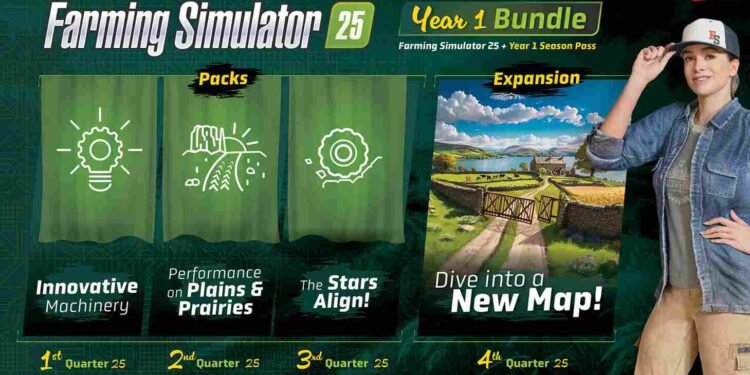Simulation games have a lot of mechanics to know and learn and Farming Simulator 25 is no different. Being a farming sim, you will be busy with all the tasks needed to run a profitable farm. While doing this, you will have to build many different things, from sheds and mills to storage units, you will need a lot of different utilities to run your farm smoothly. So, the question now is: How do you open up the build mode so that you can go ahead and construct all the required items in the game? Well, let’s find out.
If you are new to the Farming Simulator series, the build mode lets you design and customize our farms. How? You ask? Well, that is by placing, modifying, or removing structures like silos, barns, and greenhouses. Later in the game, all of this can come in handy for managing space efficiently as well. And you know how it goes: the better your land management, the better your productivity. That being said, let’s learn how to access and use the build mode in Farming Simulator 25.
Farming Simulator 25 (FS25) Build Mode: How to Open/Enable
How to enable the build mode?
- Access the Menu: While in-game, press the P key on your keyboard. This will open the main shop menu, where you typically purchase equipment and vehicles.
- Head to Construction: In the shop menu, locate and click the three-line menu icon (hamburger icon) at the bottom left. In this section, you have to select the third option labelled “Construction” to enter Build Mode.
Using the build mode
Once inside, enable the build mode, and your view of the game will change to that of a slightly top-down one and you will have a wide array of options for customizing your farm. Here’s what you can do:
- Factories: Build facilities for production chains, such as flour mills, bakeries, or dairies.
- Animal Buildings: Set up barns, pens, or pastures for livestock like cows, chickens, pigs, and sheep. Use the arrow keys to toggle between different animal types and their respective buildings.
- Fences: Create boundaries or decorative fencing around your farm. These can be used for both aesthetic and functional purposes.
- Terrain Sculpting Tools: Modify the landscape by leveling, raising, or lowering the terrain. You can also paint surfaces with grass, dirt, or other textures.
- Sheds: Add storage buildings for machinery, tools, or harvested crops. Silos are one of the most needed buildings in this category.
All you have to do is use the arrow keys to scroll through different building options within a category. Select an item to preview its placement on your farm and then move the structure around with your mouse or controller to position it where you want. When you are happy with the placement, confirm your choice and voila!
Well, that is all we have to share about the build mode in FS25. We hope this was helpful. For more guides like this, keep visiting DigiStatement and for more Farming Simulator 25 reads, click here.