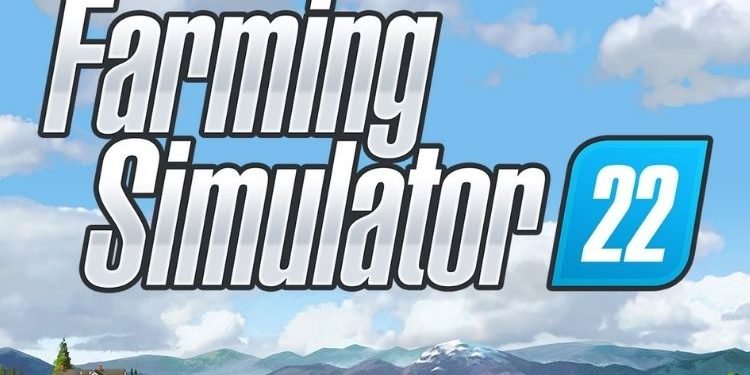Not many games offer you to play the role of a modern farmer and do agriculture, animal husbandry, and forestry the way you want. But, if we talk about the best game that offers everything mentioned, it is indeed Farming Simulator 22. Farming Simulator 22 is a very realistic game that helps you experience almost everything that is included in the farming process virtually.
While playing this game, you will also come across a situation where you will be having pieces of Bales lying around on your farm. Most of the players pick these bales one by one and place them wherever they want. But, not many players know how to pick and use them efficiently. One of the best ways to use bales is to sell them. So, in this article, we will be guiding you on how you can pick them up efficiently and also sell them in FS 22. Continue reading this article till the end to find out everything about this topic.
Farming Simulator 22 (FS 22) Pick up and sell Bales
In Farming Simulator 22, you play the role of a modern farmer that does everything through high-tech equipment and machinery. More than 400 machines and tools are present in this game from over 100 world-famous real brands. Therefore, for picking up bales also, the machinery known as “Bale Loaders” is available. So, we will be taking the help of Bale Loaders to pick up the bales. Follow these steps to know how to do it.
- Go to the menu from which you can buy or hire various items by pressing the appropriate button according to the platform on which you are playing.
- Now, in the tools section, select the Bale Loaders option.
- After selecting this option, you will see multiple Bale Loader tools that you can buy or take on lease. It is recommended that you take a Bale Loader on lease as it will cost a much lesser amount than purchasing one.
- After taking your favorite Bale Loader on a lease, you must then attach it at a tractor’s back and start picking up multiple bales from your farm.
Important Note: You must note that every bale loader has a different mechanism for picking up bales. So, you must read about it before taking a Bale Loader on lease.
Selling Bales
Now that you have picked up multiple bales, let’s discuss that how you can sell them to earn a decent amount of money. Follow these steps to do so:
- After picking up the bales through your Bale Loader, you must go to the menu of the game.
- In the menu, go to the Prices section and scroll down to find Straw.
- By going to the section on the right side of the Straw option, select Animal Dealer to start navigation to the location.
- Drive your tractor to that location and park it in such a way that you get an option that says “Unload Bales”. Select this option and the Bales will start getting unloaded from Bale Loader. Press the corresponding key bind to unload the bales at the designated location.
- Once you have unloaded the bales, you will see that some amount has been credited to your balance.
So, this was how you can pick up and sell bales efficiently in FS 22. Apart from selling the bales, you can also store them in a warehouse as it can assist you while doing Animal Husbandry. If you found this article helpful share it with your friends. Moreover, if you are a new FS 22 player, don’t forget to check out the top 10 tips for you to get the best experience in the game.