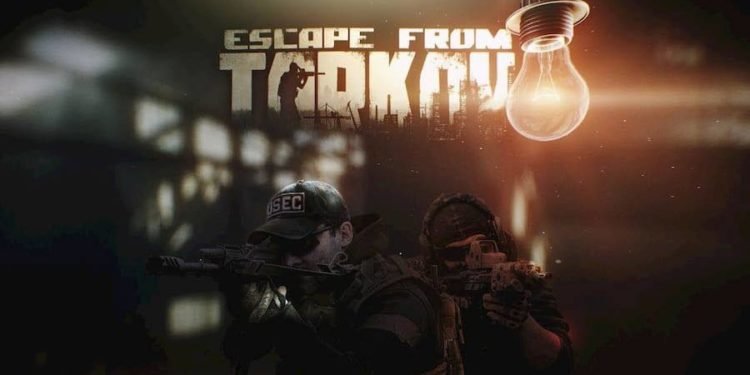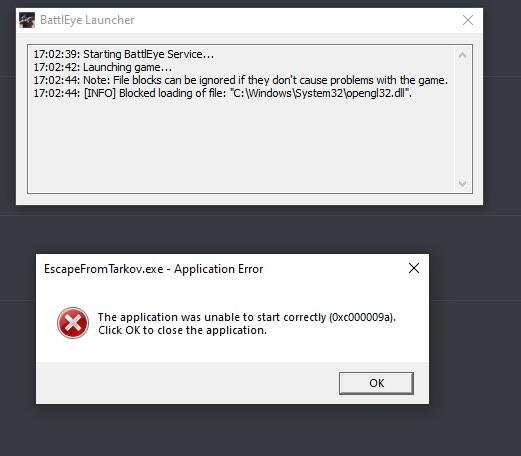Escape from Tarkov is a first-person shooter action survival video game. It is a game whose main draw is the realistic simulation of real-life gun battles. The game is in development by the developer studio, Battlestate Games. It is a graphically impressive first-person shooter, action-packed survival video game. Likewise, it is a game that requires quite decent specs to run properly. The game has many elements from multiple other genres of games. Escape from Tarkov is currently in closed beta for Microsoft Windows. The game is currently available for the Windows platform. This article is a guide to help you fix Escape from Tarkov not launching issue in 2022.
Here Are Some Fixes For Escape from Tarkov not launching in 2022:
Run With Administrator Permissions
The game’s launching and starting problems are most probably due to permission issues. Therefore, launching the game with Administrator Permissions can help fix such issues. In order to do this, Right-click on The Escape from Tarkov desktop shortcut >> Click on properties >> Go to compatibility tab >> Check the Run this program as an administrator box >> Click on Apply. Additionally, you can also give Administrator Permissions to the BattleState Launcher for Escape from Tarkov.
Download and Install The Latest Patch Updates
The game is currently in beta. Therefore, it receives frequent and consistent patch updates. These patch updates help to iron out bugs and launching issues in the game. Likewise, the devs are very active in providing patches for specific bugs in the game. Thus, keeping the game up-to-date is the best way to avoid launching problems.
Meet The Game’s Minimum Requirements
Escape from Tarkov is a graphically intensive game. Thus, running the game requires decent system performance. Therefore, it is important to make sure that your system meets the minimum requirements of the game. Not running background apps and also lowering graphical settings can also help in running the game with better performance.
Allow The Game Through Your Firewall
Network restrictions from your Windows firewall can be the cause of Escape from Tarkov’s failure to launch properly. Your PC’s firewall usually blocks network connections for most third-party apps and games. Therefore, allowing the game and its launcher to utilize your network connection can fix the game’s launching problems.
Update Your Graphics Drivers
Downloading and installing the latest drivers for your graphics cards can improve gaming performance and solve game launch problems. Additionally, installing the latest drivers can help optimize your system’s performance. Therefore, updating your PC’s Graphics Drivers to the latest version is important.
Reboot Your System
Interruptions from background running apps and services can also be the cause of the game’s launch issues. Thus, you can perform a reboot of the system to solve the launching issues. Likewise, you can try launching the game after a fresh reboot of your system to stop interruptions from background services.
Reinstall The Game
Lastly, perform a file integrity check for any corrupt game files. In case of corrupt game files, uninstalling the game from your drive and reinstalling it can fix the game’s launching problems. This process also fixes most other issues in the game.