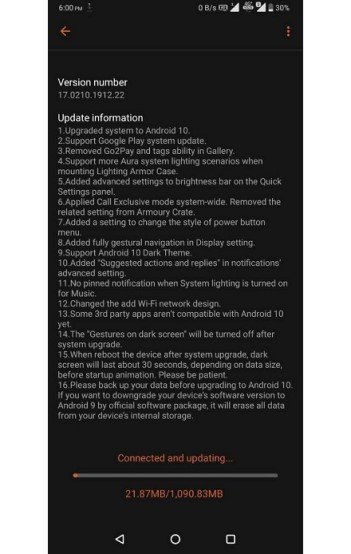ASUS is the same brand that manufactured smartphones with a reflective, gradient pattern around its logo ages ago. From the silvery devices that rocked massive battery back for a mid-range budget, ASUS has evolved into a super-premium brand that is one of the most successful electronic gadgets producers in the world. ASUS ROG series is still the most desired device when a group of people sit and chat about gaming, just that the group is as large as a country!
ASUS ROG Phone 2 is a premium level gaming device from the brand that was out for sale in July 2019. The device currently costs around $480 dollars and is available in Matte Black and Glossy Black colors.
ASUS ROG Phone 2 Specifications:
| Display | 6.59-inches (1080×2340 pixels) |
| Processor | Snapdragon 855+ |
| RAM | 8GB/ 12GB |
| Internal Storage | 128GB/ 256GB/ 512GB/ 1TB |
| Front Camera | 24MP, f/2.2, 0.9µm |
| Rear Camera | 48 MP, f/1.8, 26mm (wide), 1/2.0″, 0.8µm, PDAF, Laser AF 13 MP, f/2.4, 11mm (ultrawide) |
| Software | Android 9 |
| Battery | 6000mAh |
How hard is it to not dream of owning a device like the ASUS ROG Phone 2! This device is available in four variants- 128GB 8GB RAM, 256GB 12GB RAM, 512GB 12GB RAM and 1TB 12GB RAM. ROG Phone 2 is powered by the second-best chipset from Qualcomm- Snapdragon 855+. The device came out with Android 9 OS pre-installed.
ASUS ROG Phone 2 is equipped with a dual-camera setup at the rear end where 48MP is the primary sensor and 13MP is for ultra-wide capture. The front camera is a more-than-sufficient 24MP selfie shooter and the camera qualities are exceptionally good for a device that completely focuses on gaming. The device is run by an extremely long-lasting 6000mAh battery.
Android 10 update for ASUS ROG Phone 2-
If you own ASUS ROG Phone 2, you are already celebrating as the latest Android 10 update has hit the ROG Phone 2 and the users have shared their experience filling the web out there!
ASUS ROG Phone 2 will be receiving one more Android OS update, which the Android 11 OS in the year 2020. The device will receive security updates for the next two years, at least.
Download LineageOS 17.1 (Android 10) For ASUS ROG Phone 2-
Before checking out the link to download LineageOS 17.1, you have some very important tasks to perform with your mobile.
- – Make sure to take a backup of important data on your device. Just in case.
- – Make sure to install TWRP or CWM Custom Recovery on your device
- – Make sure that your device has enough battery juice.
After making sure that you’ve taken all the mentioned measures, click the link below to download the LineageOS 17.1 files and follow the steps given below.
Download LineageOS 17.1 (Android 10)– ASUS ROG Phone 2
Step 1-
After downloading the files from the link, move all the LineageOS 17.1 GApps files to the rooted folder in internal storage.
Step 2-
Reboot your device (after performing Step 1) to TWRP recovery mode.
Step 3-
Hit the install button to continue. Search for the downloaded LineageOS 17.1 files in the internal storage to continue with the process.
Step 4-
Confirm to flash your device. (All you need to do is “swipe” to flash)
Step 5-
When your device restarts, you are all set to rock the LineageOS 17.1 over Android 10 on your ASUS ROG Phone 2.
LineageOS 17.1 will help you call to discover some amazing Android 10 and ROM features. If you face any trouble in installing LineageOS 17.1 in your ASUS ROG Phone 2, reach out to us through the comment section below.
Stay tuned to receive related articles and more updates frequently. Also, share this article who will want to install LineageOS 17.1 in their devices.