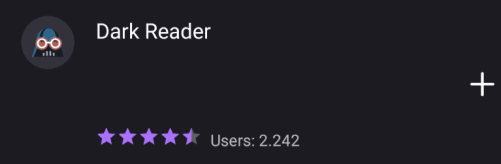Search engines have become an essential part of our lives from the time we wake up until bed. From educational use to kill time in every possible way, we head towards the search engine on our mobile phones. Google Chrome is the world’s most popular search engine. Two of the main reasons behind that is its accuracy and that it comes pre-installed and default search engine in every smartphone brand. But if you look for alternatives, there is only one rival to Chrome, which is the Mozilla Firefox.
Firefox has been the go-to search engine for very long before Chrome picked up its pace. People saw a decline in the number of users who stuck to Firefox after Chrome gradually rose to be the best. Things got worse when Firefox developers stopped developing more features and providing add-ons for Firefox, in order to work on Fenix- an overhauled version over what the stable Firefox browser give the users.
On April 14th, the developer announced that the Firefox Preview (mobile version of the browser) will receive an update with new features; five add-ons that you can enable on your device for a better browsing experience. Check them out below and what features they would support.
Firefox Preview New Add-Ons-
The Android version of the browser named Firefox Preview only had one add-on which was the Ad-blocker. But it is a piece of great news for the world as Firefox does have a bunch of regular users, the browser being one of the oldest and pioneer search engines. Check out the new add-ons that are all set to roll out for the app users.
Dark Reader-
Theme related to dark and light modes and their toggles is something that everybody is implementing in their apps. But Firefox Preview has completely taken it to a whole new level. With this add-on, you will not just be able to switch to dark mode when desired but also adjust brightness, contrast, add a night or sepia filter. You will also be able to blacklist websites which you would want to retain its original themes.
Privacy Badger-
You can call this add-on an advanced blocker. It prevents you’re your browser from allowing trackers who over-ride your preferences or even your ad-blockers.
NoScript-
This is a very advanced add-on and you do not tend to find in every other browser. This is an add-on to ensure more security. Enabling this would keep away content that is more vulnerable or tend to offend/ attack data, security, or views of one.
Search by Image-
As the name says it all, enabling this add on will support drag and drop images and search content based on the image and support reverse search images.
HTTPS-
We are sure that you are familiar with HTTP, the protocol that runs all the websites and generates them. But there is a new protocol which is HTTPS, which you will see the newer site running on. Enabling this ad-on will help users by automatically switching from HTTP to HTTPS wherever the new protocol is supported.
Download Firefox Preview-
The stable version of Firefox Preview is available on the Play Store. Stay tuned for the update to roll-out. Click the button below to be redirected to the play store from where you can download Firefox Preview.
How to enable Add-Ons in Firefox Preview?
The above-mentioned add-ons have not been made public yet. All that people can do is wait for them. But once out, you can enable them by following the given steps.
Step 1-
Click the three dots on the right-top corner of your device.
Step 2-
You will see a Menu list open where you will find “settings”.
Step 3-
Tap on “settings” and you find an option called “Add-ons”. Click and enable the ones you need.
Rest assured, stay tuned for related content and more updates. Also, share this article with all those who will find this article helpful.