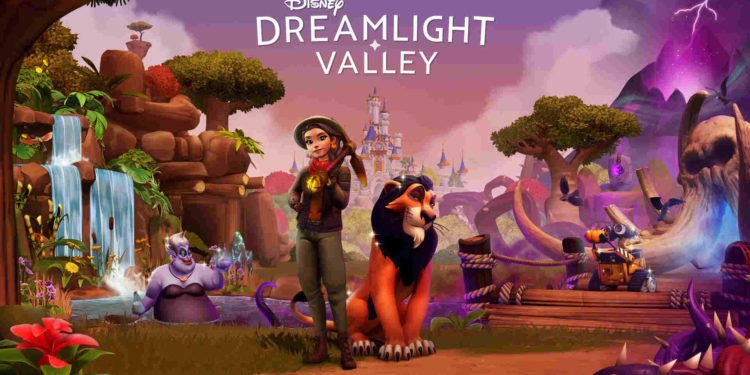With the brand new release of the Toy Story update in Disney Dreamlight, there are plenty of new things for you to do. You can now adventure with your beloved characters from childhood like Woody and Buzz Lightyear. Along with a new storyline, Disney Dreamlight Valley has also added new recipes for you. With the festive season around, these recipes will surely get you spending time looking for the ingredients needed. Such one new ingredient you can use is Coffee Beans. So, let us find out how you can gather Coffee Beans in Disney Dreamlight Valley.
Coffee Beans in the game allows you to cook recipes like Coffee, Mocha, and even Latte. But it isn’t that easy for you to get your hands on this resource. You will need to complete a quest with Stitch for you to gain access to the Coffee Beans. So, continue reading for more details.
Disney Dreamlight Valley: How to get Coffee Beans
Well, for you to get the Coffee Beans, you will need to first unlock Stitch. Then you have to improve your relationship with this character in the game. You will have to spend quite some time working towards increasing your friendship level to level 4 with Stitch. Upon reaching Level 4, you will gain access to a new objective with this character. The new objective, ‘Very Sleepy Stitch’, needs you to visit Wall-E’s garden.
In the garden, you will come across a shiny coffee cup in a pile of items. Once you pick that cup, the quest will start its course. Now, you will have to go meet Stitch. After this, you will have to go adventuring around, gathering all the different materials needed for crafting a Coffee Tree.
You will need to have 25 Pebbles, 25 Clays and a Sack to help Wall-E plant the Coffee Bean Sapling. You will then need to water the plant twice allowing the sapling to grow. After all this, you will have successfully grown your Coffee plant and you can harvest the coffee beans. Furthermore, you will have to visit Remy to find out more about how Stitch likes his coffee. Remy will then help you unlock new recipes that you can use Coffee Beans for.
Once the quest is completed, you can find coffee bushes in The Glade of Trust. You can collect all the Coffee Beans you need from here. For more guides like this, do visit Digistatement daily.