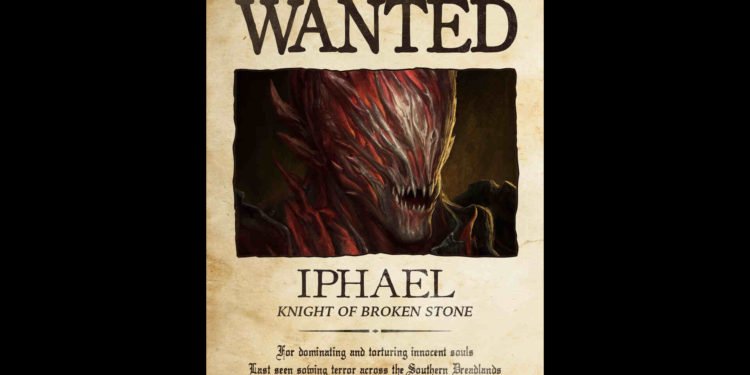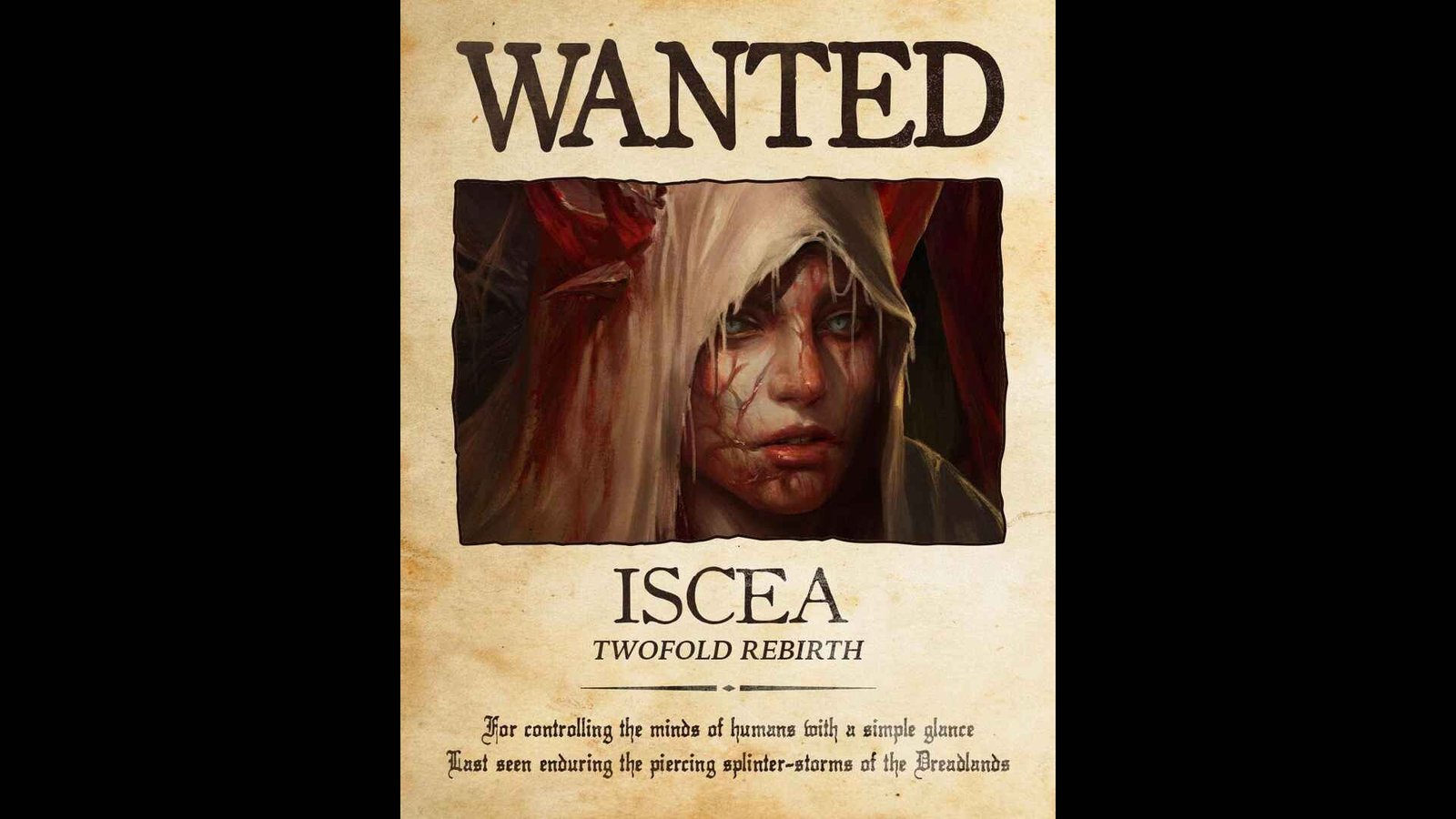Diablo Immortal continues on its rise to the top, with the game already having achieved the $500 million in revenue milestone last year. This effectively makes it one of the best mobile games (also on PC) under Activision-Blizzard. The other one is King’s Candy Crush, of course! While Diablo Immortal is certainly an enjoyable action RPG title, it does suffer from some unfortunate issues. A major one is Error Code 0.
This particular error code seems to be affecting in-game shops a lot for players playing the game on mobile devices. Now, the cause of this could be anything ranging from busy servers to outdated game versions. The point is that it’s pretty hard to find the root cause of this issue. However, this doesn’t mean that the issue can’t be fixed. In fact, this guide is here to help you fix this exact issue. So, without much further ado, let’s get right into the details.
Diablo Immortal Error Code 0: How to fix it?
Here are some effective workarounds you can try:
Change servers –
Some players were able to deal with this issue by simply changing servers. In specific, what you need to do is change your current in-game server to another one. However, you don’t need to create new characters. Just switch back to the server you were on, and the issue will most likely be resolved.
Clear the game’s cache –
Another fix for this issue seems to be clearing the game’s cache. And for that, all you need to do is head to your phone’s Settings> App Management/Apps > Diablo Immortal. Now, open Storage, and from there, you will be able to clear the cache. Note that the process of clearing the cache on your phone will be different from this one.
Update Android System WebView –
Players should make sure that they have updated Android System WebView on their devices. Basically, what you need to do is open the Play Store and type in Android System WebView in the search bar. Next, see if there’s an update available. If there’s one, download and install it.
Update –
A common fix for issues like this one happens to be just updating the game to its latest version. So, if there’s an update available, make sure to install it. And if this doesn’t help, you can try the next workaround.
Check server status –
An issue like this could also be the result of servers being down. So, what we recommend you do is check the game’s server status by following the official socials of Diablo Immortal. If the servers are indeed down, then just wait till the server comes back up, and you will be able to enjoy Diablo Immortal in no time. Additionally, you can also use VPNs and see if that helps with resolving this problem.
And that’s all the information we have on this issue. Well, if you want to know how to fix controller lag in the game, take a look here. Lastly, for more such content, keep following DigiStatement. Also read: Diablo Immortal Auto navigation not working: Fixes & Workarounds