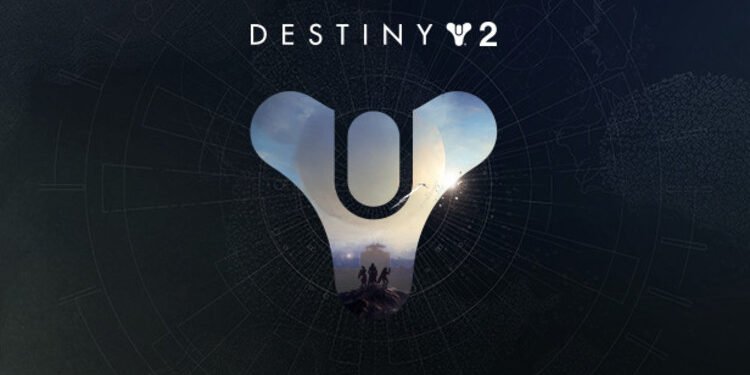A lot of players attempting to play Destiny 2 have come across the Error Code Stinkbug. Although it has a funny name, this error is preventing many players from accessing the game or partaking in some activities. The moment you try to start a mission, the game will throw the Error Code Stinkbug at you. Most players are very confused because they don’t know anything about this error code or how to fix it. This adds another layer of frustration. So, if you are looking for more information on this topic and are wondering how to fix it, then you have come to the right place.
Destiny 2 is the perfect game for people looking to enjoy some co-op missions with their friends. The title has amazing graphics and great storylines that will keep you hooked for a long time. Although the base game is free, you will still need to purchase the DLCs and other content. Now, this can sometimes trigger issues if players try to access the paid content without first purchasing it. Having a different region setting will also trigger a host of issues. This is one of the reasons why you might get Error Code Stinkbug while playing Destiny 2.
| Also read: How to fix Error Code Mulberry in Destiny 2?
Destiny 2 Error Code Stinkbug: Fixes & Workarounds.
As we mentioned before, you will encounter Error Code Stinkbug in Destiny if you have a mismatching region setting. There is tons of content in the game that requires your platform’s account’s region to match with the game’s region. So, you will need to ensure that the content you are trying to access is available in your region. Otherwise, the game will throw the Error Code Stinkbug. To fix this issue, make sure that you have set the correct region. Once you do this, also ensure that you are accessing the right content that is available for you.
Bungie has also pointed out that you might encounter Error Code Stinkbug if the server is under maintenance. This happens quite often as the devs push updates and patches regularly. You can visit Bungie’s website or their official Twitter page for more information about server downtimes. You should also make sure that you have a stable internet connection, otherwise, your game might lose connection with the server and trigger errors. Well, this brings us to the end of this article. We hope that you found it helpful. Stay tuned to Digi Statement, and happy gaming.