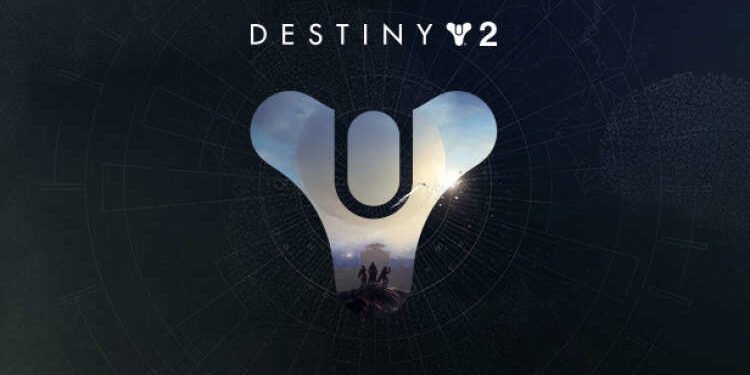Are you also facing Error Code Chicken in Destiny 2? If yes, then this article is going to help you fix this issue. Keep reading this article to know how to fix Error Code Chicken.
Published and Developed by Bungie, Destiny 2 is an online-only multiplayer FPS game. This game is available to play on all popular devices namely Microsoft Windows, PlayStation 4, PlayStation 5, Xbox One Xbox Series X and S, Xbox Cloud Gaming, and Stadia. This game was praised a lot for the many features it developed that Destiny did not have. But, it has been also giving hard time to some players. In this article, we are going to talk about Error Code Chicken and How to fix it. So, here is everything you need to know.
Error Code Chicken
Error Code Chicken originates because of network problems. Steam’s server is not able to connect to Bungie’s Server. This issue can be resolved by following several methods.
How to fix Error Code Chicken?
Follow these simple methods to fix Error Code Chicken.
- Firstly, you must switch to the wired internet connection to ensure that there is no issue of signals while playing Destiny 2. You must also turn off other activities that are going on while playing Destiny 2 such as streaming to provide the best possible Internet to the game.
- Clear the Console Cache or Download Cache in the System Folder.
- Power cycling the main router/modem.
- You can also contact your Internet service provider to ensure the good quality internet is delivered to you.
- You must also follow Networking Troubleshooting Guide and Advanced Steps Networking Guide by Bungie for possible solutions in improving internet connection.
We hope that your error code Chicken has been fixed by following these simple methods. Share this article with your Legends 2 Buddies to ensure that they have also fixed this issue.
Enjoy Gaming!!