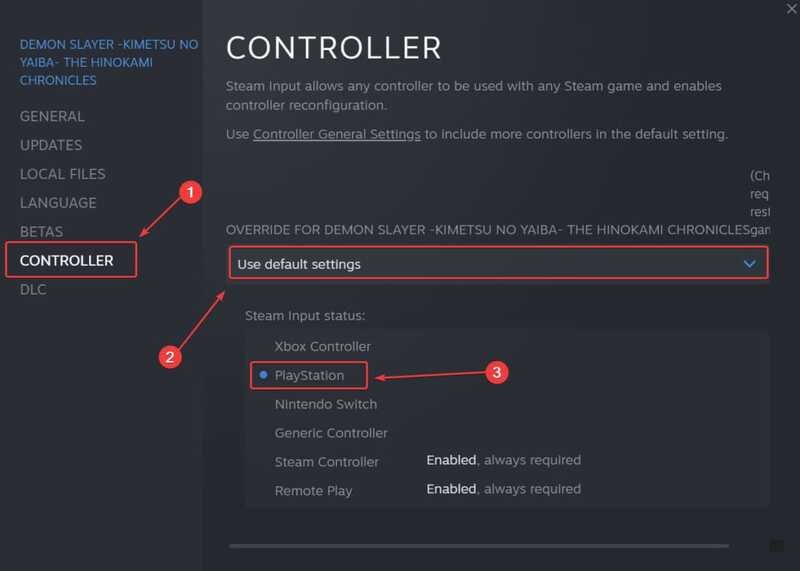Demon Slayer: Kimetsu no Yaiba The Hinokami Chronicles has finally been released for players all around the world on the 17th of October 2021. And within just three days of its release, the game has become one of the biggest hits on Steam already!
Currently, the game is available to play on platforms including PC, Xbox One, Xbox Series X|S, PlayStation 4, and PlayStation 5. So you can now go and grab your piece of the cake!
Talking about the game, Demon Slayer: Kimetsu no Yaiba The Hinokami Chronicles is a 3D fighting game with a lot of action elements. The game has been developed by CyberConnect 2 and published by Sega worldwide.
It is inspired and adapted from the Japanese anime manga series of the same name. CyberConnect 2 has been producing a lot of these anime-inspired games, and this one is no different. Then why should you play the Demon Slayer game?
This game has taken anime adaptation to a different level. From the name itself you can guess that you will be fighting a hell lot of demons and slaying them. According to the Steam page of the game, you have to “become the blade that slays the demons”! There are about eight playable characters introduced in the game right now, and we will be getting more as new updates are released.
Just like other games, you will get both the single-player and multiplayer mode in this. The multiplayer mode includes a ranked mode and versus mode as well. As per the initial reviews, the game has a lot of potential and the storyline is captivating. In simple words, you are going to enjoy this anime adaptation a lot!
Now it is a fact that playing with controllers gives a completely new experience, which we love a lot. When we talk about controllers, the first name which comes into mind is PlayStation.
It is one of the best, latest and greatest consoles and controllers as well. True enough, the experience we get through PlayStation is something unique and different.
Why are we talking about PlayStation here? Just to let you know that you can play Demon Slayer: Kimetsu no Yaiba The Hinokami Chronicles using a PlayStation controller with DualShock 4! Yeah, you heard it right. It is possible to use any PlayStation controller – PlayStation 5 recommended – with a DualShock 4.
Here is how you can do it –
- First, plug in your DualShock 4 controller via USB.
- Open Steam and navigate to your library.
- Right-click on the Demon Slayer game and select Properties.
- After that, click on the Controller tab.
- Now, under Override, make sure that the drop-down is either set to “Use default settings“, or simply “Disable Steam Input”. It will be a better option to try either and check which one works best.
- Your preferred controller will show up in the list, select it.
- Launch the game and you should find the PlayStation controller icon present.
- Enjoy the game!
This was how you can play the game of Demon Slayer: Kimetsu no Yaiba The Hinokami Chronicles by using a PlayStation controller with DS4. Follow Digi Statement for more tips and tricks like these!