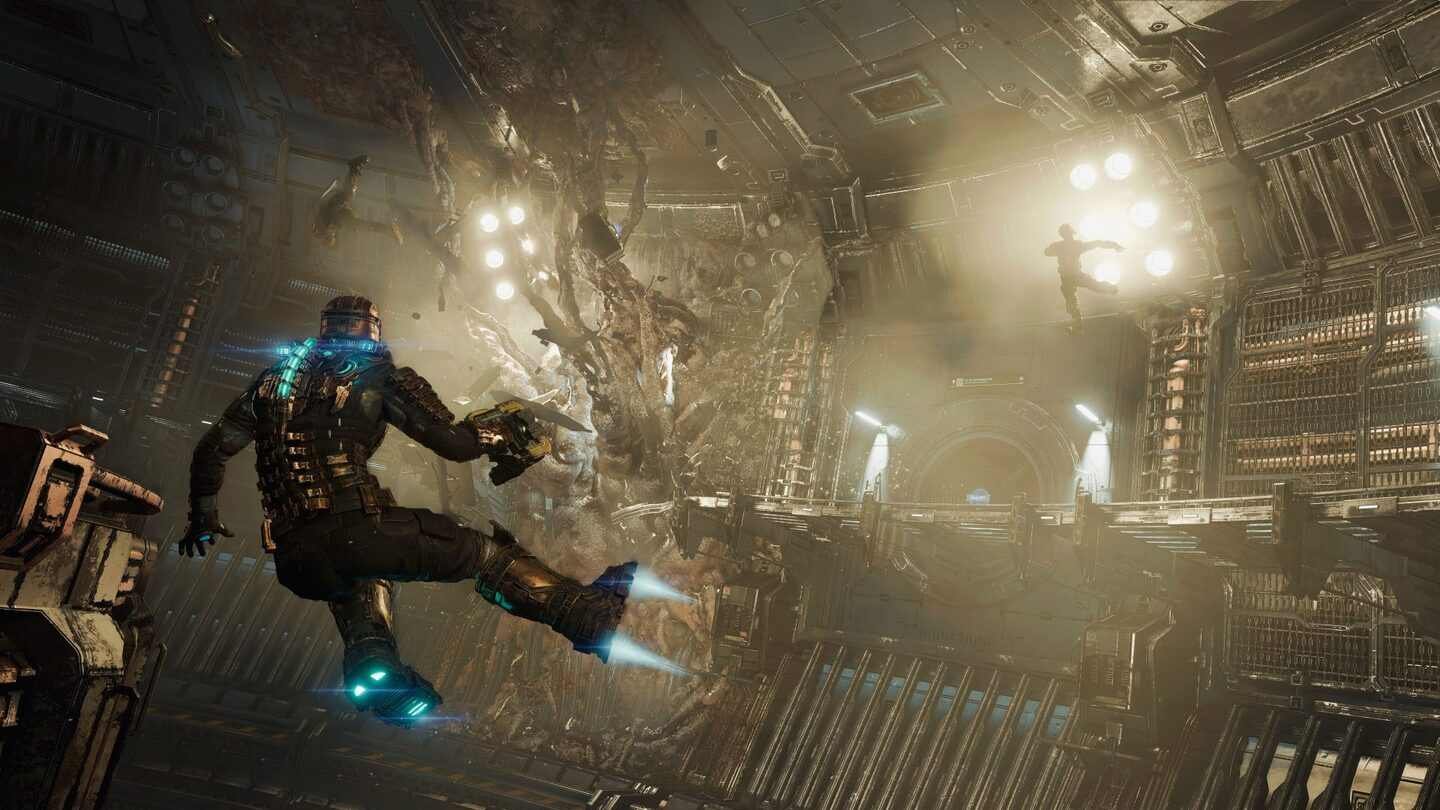Dead Space remake is one of the most highly anticipated games to come out recently. Many gamers around the world are putting in countless hours in the title. But players have been encountering a frustrating issue with their PS5 controller not working properly in their game on PC. This issue has caused many fans of this game to become frustrated mainly because they are unable to fully immerse themselves in the horror experience. If you too are experiencing this, then worry not. In this article, we will delve into the Dead Space Remake PS5 controller not working issue and whether is there any fix for it yet.
You will find Dead Space Remake to have the same setting and storyline as the 2008 released, Dead Space game but with improved graphics. It even features new voiceovers and a lesser loading time, which will completely provide you with a better experience than the original. The remake is designed and developed with the latest generation consoles in mind. Consoles like the PS5 can easily run the game faster since the hardware is better. However, many gamers prefer using the PS5 controller while playing the game on their PC, and some have been mentioning that their PS5 controller doesn’t work in the game. We have listed below the steps involved to resolve the issue.
Dead Space Remake PS5 Controller Not Working Issue: Is there any fix yet
The gaming community has not found a go-to fix for this issue, but we have listed the different methods that have proven to be fruitful.
Remove additional input devices.
First, you will need to ensure that additional devices such as a keyboard/mouse are disconnected from your PC. This will allow you to confirm if your controller is detected by the game. Sometimes, having too many devices, like the mouse and keyboard, connected simultaneously with a controller can result in your recently-connected hardware not getting identified. Also, make sure that the controller is connected via a USB cable.
Disable Steam Input
You can also try disabling the Steam input setting in case you are facing the issue. This setting is enabled by default and can occasionally cause your controller to stop working in the game. To disable the setting, you will first need to open your Steam client and go to the library. Once you land on this page, right-click on “Dead Space Remake.” Simply select the Properties option and then navigate to controller settings. Here, you will be able to notice a setting that allows you to override the default controller input setting. Simply select Disable Steam Input and restart your game. This should fix the issue.
Run as administrator
Sometimes the game will not be able to detect your controller when launched by a non-admin user on a PC. To fix this, you can simply run the game as an administrator. To do this, head to the game’s .exe file and right-click on it. Now, select the Run as Administrator option.
That said, we hope this article helped you fix the controller issue in Dead Space Remake. For more guides like this, do visit Digistatement.