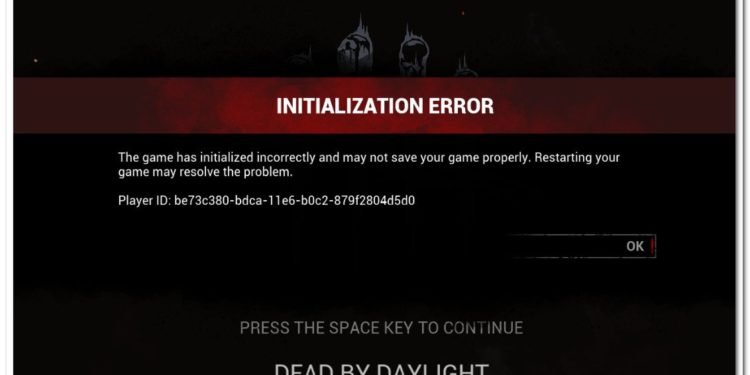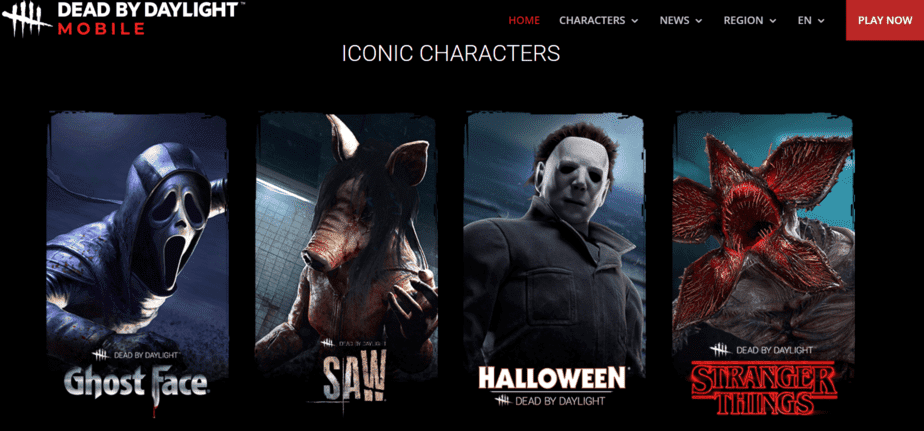Dead by Daylight is an isometric horror online multiplayer video game from the developer studio, Behaviour Interactive. Likewise, the game is a 5-player asymmetrical or 4vs1 multiplayer online game. The new events, chapters, and crossovers featuring horror icons from various movies, TV shows, and other game franchises makes Dead by Daylight a fan favorite. It is a horror survival game that is available on various platforms such as PC, Xbox, Playstation, Nintendo Switch, Google Stadia, iOS, and also on Android. This article is a fixing guide on Dead by Daylight (DBD) not working, launching, loading, and starting in 2022.
How To Fix Dead by Daylight (DBD) not working, launching, loading, and starting in 2022
On PC:
- Make sure to run the game with Administrator permissions. You can do this by locating Dead By Daylight.exe file location >> Right-clicking on Dead By Daylight.exe >> Clicking Properties >> Clicking the Compatibility tab >> Checking the box next to Run this program as an Administrator >> Finally, click Apply
- Reboot your Windows PC to kill all the background running apps that may cause interruptions.
- Update your graphics drivers to the latest version available. Additionally, you can roll back to previous drivers in case of issues with the newer drivers.
- Download and install the latest updates for your game.
- Makes sure to verify the integrity of your game files ever so often in Steam: Run Steam client >> Click LIBRARY >> Right-click Dead by Daylight and select Properties >> Click the LOCAL FILES tab >> click VERIFY INTEGRITY OF GAME FILES. Wait for Steam to detect and fix any corrupted game files automatically.
- Run the game in compatibility mode.
On Xbox
- Rebooting your Xbox console may fix the issues.
- Singing out from your account and singing back in again may also fix the loading issues.
- Download and install the latest software version for your Xbox console.
- If all else fails, you can perform a clean reinstall to fix the game’s launch problems.
On PlayStation
- Logging out of your game account & logging in again can fix the loading issues.
- Download and install the latest software version for your PlayStation system.
- Turn off and restart your console to fix the game’s loading issues.
- You can also reset your PlayStation settings to their default settings.
On Android
- Reboot your phone to fix the game’s launch issues
- Clear the game’s cache on your Android device.
- Download and install the latest software updates for your device
- Give the necessary phone permissions to the game.
- You can also reinstall the game to fix most of the problems with the game.
On iOS
- Restart your iOS device to fix the game’s loading problems.
- Log out of your account & log in again to fix the game’s loading problems.
- Download and install the latest updates for the game.
- Update your iOS device to the latest system software version.