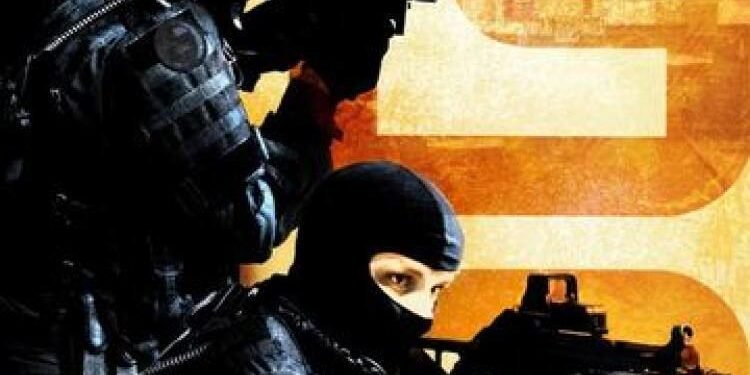Counter-Strike Global Offensive is the OG multiplayer first-person shooter developed by Valve and Hidden Path Entertainment and published by Valve. This game was released in 2012 for Windows, macOS, Xbox 360, and PlayStation 3 in 2012. Since then, we have seen this game evolving and updating with small as well as big content additions to the game. The battle featured in CS: GO between Terrorists and counter-Terrorists has not been just a game for over 11 million concurrent players, but has also been a career for many Esports athletes.
However, such a fortunate game is facing an unfortunate, Engine Error, lately. If you are also encountering the Engine Error, there is a piece of good news for you in this article. Continue reading this article till the end to find the permanent fix for this unfortunate error.
CS: GO Engine Error: How to fix it?
The Engine Error we are talking about comes with a message, “CAudioSourceMemWave(player\vo\fbihrt_epic\omw_platform_01_wav):GetDataPoint() failed”. The major cause of this error is “Force Preload”. Force Preload, as the name implicates, makes all the textures load during the loading screen. It makes the game stay longer on the loading screen but when you connect everything is already loaded. Some players debate in favor of enabling it as they experience a boost in FPS while some are against it saying that it unnecessarily loads the loading screen. To activate force preload in CS: GO, you need to set cl_forcepreload to 1. But, as mentioned earlier, some players are facing the Engine Error after enabling force preload.
So, what should you do with Force Preload to fix Engine Error? To fix Engine Error, if you have cl_forcepreload set on “1” set it on “0”.
We hope that you found a solution for CS: GO Engine Error through this article. Share this article with your friends if you found some help through it.
Read More:
- Is there a Jagged Alliance 3 PS4, PS5, Xbox Series X/S, Xbox One & Nintendo Switch release date
- SpongeBob SquarePants The Cosmic Shake Release Date for PC, PS4, Xbox One: Is it coming in 2021 or 2022?
Enjoy Gaming!!