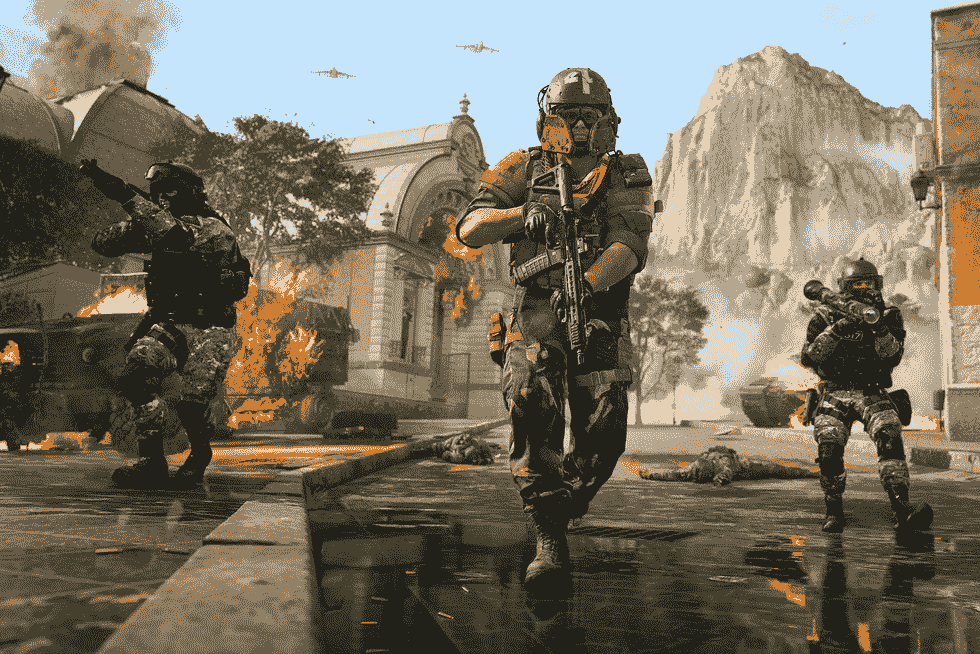Call of Duty Modern Warfare 2 features a robust online multiplayer mode. Likewise, the game has an engrossing single-player campaign as well as different multiplayer modes. In addition to the online multiplayer, the game also has support for split-screen multiplayer. This means that you can play the game with a friend in couch co-op multiplayer. However, you may not be aware of how you can do this. This article is therefore regarding the steps on how to play split screen online in COD Modern Warfare 2.
COD Modern Warfare 2 (II): How to play Split Screen Online?
Here are the required steps –
- The first step is to launch the game and go to the home screen. From the home screen, you have to go to the Play section.
- Next up, you have to go to the Quick Play option and select Filter by pressing the square button on your controller. After doing so, you have to set the Quick Play filter preferences.
- Then, you have to select all of the game modes from the quick-play filter except the Free-for-all game mode. Likewise, all of the game modes are selectable by default so all you have to do is deselect that mode. This is necessary because online split-screen multiplayer is not possible when Free-for-all mode is selected. However, it is also important to note that you cannot play Ground War in split-screen mode.
- Now, you have to go back into the Multiplayer menu of the game and connect a second controller to your console. After connecting your second controller, you have to press X/A to sign in. Likewise, you have to select and sign in with a second account.
- After adding the second controller, you will notice that the game has detected it. So, you can now play online multiplayer modes in split-screen with 2 players on the same display.
- Finally, you now know how to play split-screen multiplayer online in the game.
This was an article regarding the steps on how you can play Call of Duty Modern Warfare 2 together with a friend on a single monitor or TV. You can also check out another article on the game by following Digistatement.