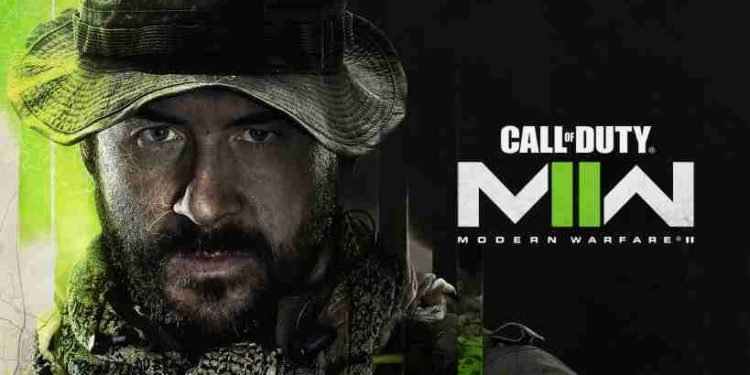There are a number of gameplay elements as well as features in Call of Duty Modern Warfare 2 that makes it an excellent multiplayer first-person shooter. Likewise, a very useful feature in the game is the availability of custom loadouts. These loadouts allow you to get ready for matches in the game. However, the game is relatively new and you may not be aware of how you can make changes to custom loadouts. This article is therefore regarding the steps on how to duplicate & delete custom loadouts in COD Modern Warfare 2 (II).
What are custom loadouts in Call of Duty Modern Warfare 2?
These are weapons loadouts in the game that you can create according to your preference. Likewise, you can simply go to the loadout menu and create new loadouts. You have the ability to equip weapons of your choice on each slot. The added benefit of these custom loadouts is that they allow you to quickly switch your primary loadout for a particular match. Thus, knowing how to make changes to these essential features can be very helpful. You can check out the steps on how you can do this by reading below.
COD Modern Warfare 2 (II): How to Duplicate & Delete Custom Loadouts –
Here are the required steps –
- First and foremost, you have to launch the game and go to the main menu. After doing so, you have to go to your weapons loadout menu.
- Next up, you have to press the L3 button on your controller in order to view the various custom loadout slots.
- Now, use the Left Thumbstick button on your controller to see view the options for each of your loadouts including favorite, duplicate, delete, and rename. Here, you have to simply select duplicate in order to duplicate your loadouts. Similarly, you can select the delete option to remove your loadout. Well, the steps are quite straightforward so, you don’t need to be an expert to do modifications in your loadouts.
This was an article regarding the steps on how you can make changes to your custom loadouts in Call of Duty Modern Warfare 2. In addition to this article, you can also find more information as well as guides on this game by following Digistatement.