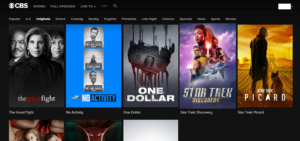CBS All Access, now also known as Paramount+, is a subscription video on-demand over-the-top streaming service. It is owned and operated by ViacomCBS Streaming which is a division of ViacomCBS. The platform delivers films, dramas, news, cartoons and comedies. You will find original content which includes newly aired CBS broadcast properties. It also includes content from the ViacomCBS library. In the United States, a lot of markets provide a live stream of the local CBS affiliate’s main channel.
Since 5th November 2020, CBS All Access has around 8 million subscribers. It was launched on 28th October 2014 and rebranded as Paramount+ on 4th March 2021. This was because of a 2019 re-merger of CBS and Viacom. The service will expand to international markets. It has started with Latin America and the existing Canadian service on the day of the service’s rebranding. It will be followed by the Nordic countries on 25th March 2021 and a few months later in Australia.
Recently, the users of CBS All Access reported an issue related to the app. It was about an error appearing on the app. It is called the Error UVP-1011. Users said that the app is not working because of this error. A user said that because of the UVP-1011 error, he has not been able to use the CBS All Access app for almost one week. Some users said that they opened the app and were watching some content in it. They were halfway through the content and suddenly it stopped working. All they were able to see was the UVP-1011 error on screen.
A few users also said that they were not able to open the app because of the UVP-1011 error. Some also said that the error appeared while scrolling the content of the app. A few other users said that the error appeared when they clicked on any content and the error appeared instead of playing the content. Well, here are a few things you can try to fix the issue by yourself –
- Check the internet connection. If the network is facing disruptions because of outer issues like network congestion at peak hours, you might need to look for a faster connection.
- Disconnect the Wi-Fi router for 30 seconds and then reconnect it.
- Sign out of the CBS All Access or Paramount+ account and sign back in.
- Delete the app, reinstall and log in from the same account.
- Restart the device where you are using the app.