The Steam Early Access feature has been a godsend to indie developers. Thanks to it, indie devs can get more recognition for their games while also securing funds, provided their games are unique or at the least, enjoyable. Demonologist is one such game. Released last month on 27 March 2023, through Steam Early Access, it’s a fun co-op horror game. Demonologist is developed and published by the Turkish video game studio, Clock Wizard Games. Apart from this title, they have also released another horror game called Haunt Chaser. Right now, Demonologist sits at a “very positive” review on Steam. Being a PC-only game, for now, many players have been wondering about controller support for the game. Quite a lot of gamers do prefer using controllers instead of the usual mouse and keyboard setup. As such, studios have been trying to include features like that when they release their games.
Demonologist is currently being developed on Epic’s latest game engine – Unreal Engine 5. Thanks to that, the game looks amazing. The reflection and lighting technology in the engine has vastly helped the studio to put out a good horror game. Survival horror aficionados may have already realized by taking a quick look at the game that it plays a lot like Kinetic Games’ Phasmophobia. And true to that, many players have compared Demonologist to it in their Steam reviews. CWG has so far released a total of four fixes and patches for their title. These updates have been frequent and it seems like CWG is highly focused on polishing the game. But, did the devs include controller support in their game?
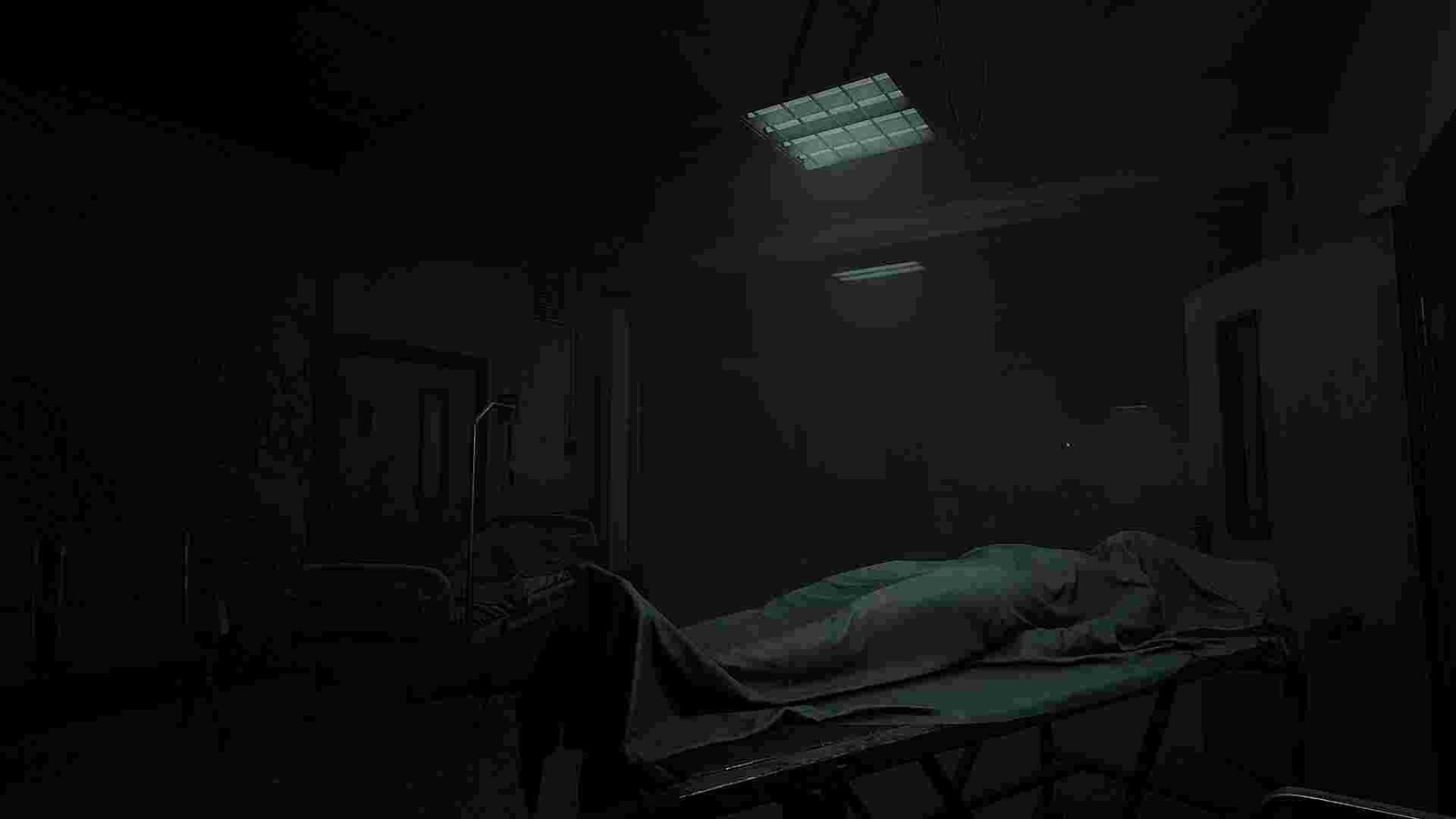
Can You Play Demonologist using a controller on PC?
Clock Wizard Games, as of writing this article, haven’t officially included controller support for their game on PC. However, that doesn’t mean that you can’t connect your controller and play the game. Players on the Steam discussion page of Demonologist have reported that they were able to successfully plug in their controllers and enjoy the game. You can use pre-made input settings/profiles made by other players for the controller schemes. Or in case you want your key settings, you can simply navigate to the game settings and input your own key bindings from there.
As we have already iterated in the earlier paragraph, the game devs haven’t released any official support for controller and as such, any bugs and errors about it will go unanswered by the devs. Fans of the game can wait for official support to arrive in the near future. The Clock Wizard team did release an early access FAQ on the Demonologist’s Steam Community tab and have confirmed that they will “look into additional support later on.” Right now, it’s a matter of “when”. Hopefully, it will be soon.
Anyways, that’s all the information we have regarding controller support in Demonologist for PC. We hope this was helpful. For more interesting reads, make sure to visit DigiStatement daily.
Related: Demonologist Steam Deck Compatibility Details & More

