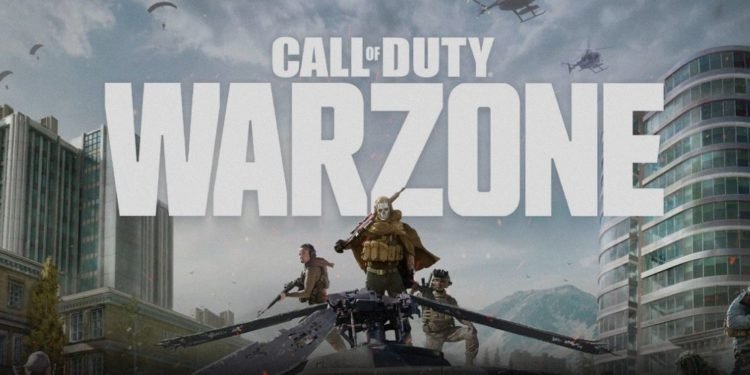Call of Duty Warzone is the online fast-paced shooter game that perfectly emulates the feel and atmosphere of a battle royale game and is one of the most played & streamed FPS games. There’s a lot that the game offers to its fans including beautiful graphics, quick-paced gunfights, plenty of weapons, and balanced difficulty that feels rewarding and amazing to play.
If you’re new to the game, it can very difficult if the game’s language is different & can cause problems navigating the menus and understanding simple instructions the game offers. If you’re looking to change the language of Warzone and having difficulties doing so, our simple and easy-to-understand guide will help you in changing the in-game language to your preferred one. Read on more to know how to change language in Call of Duty Warzone.
How to change language in Call of Duty Warzone?
If you’ve got the game and don’t like the native language featured in the game and wish to change it with a different one, it is very easy and requires a few simple steps to follow. With that being said, here’s how you can change the game to your desired language for different platforms such as PC, PS, and Xbox to properly enjoy the game.
Note: This guide focuses on changing the in-game language of COD Warzone running on PS. But, the process will be the same for both PC and Xbox.
- Press the options button on your controller and then tap on the “interface” tab.
- Under the Accessibility options, navigate to the “Language Selection” option and select the language of your choice, depending on your game’s region.
Create a different profile
If you don’t have the selection of languages you want to change to, another way that you can change language is by creating a new profile in the region you’re currently in. Simply sign out of your PS account and make a new profile. In the welcome screen, select the + button on the far left side that says “add user” below and get started on adding a new user. Select the “I Agree” option and then click on Confirm. Enter your details in the blank fields and then tap on the “Create an Account” button. After that, on the lower left side, enter your birthday and then tap on next.
After doing so, select your country and region and in the preferred language, select your language and tap on “Next”. Enter your e-mail address and password to log in. Once you’ve successfully logged in to your new account, head to the PlayStation store, search for Call of Duty in that region and download the game from that region.
We hope that you enjoyed reading this article, stay tuned for more updates at Digistatement.