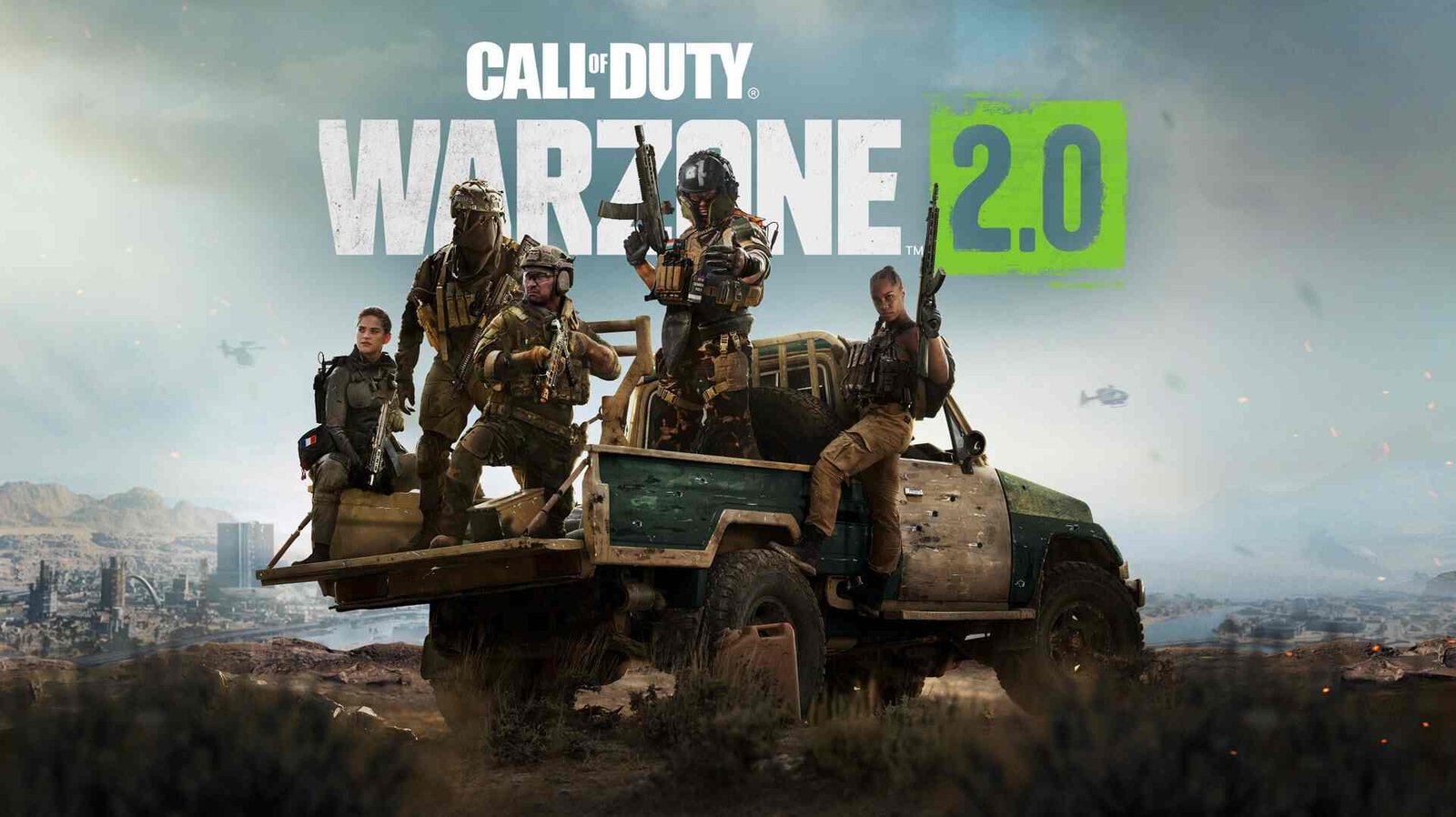If you are looking for information regarding the steps on how to fix the unable to open supply drops in the DMZ mode in Call of Duty Warzone 2, you have come to the right place. Opening loot caches or supply drops is very important in games like Call of Duty Warzone 2 where getting the best loot is imperative to better chances of winning a match. When players are unable to open the loot cache or supply drops, it can become a major issue. Therefore, if you are facing the same, you should continue reading this guide because we will share all the details on how to fix the Call of Duty (COD) Warzone 2 error where players are not able to open Supply Drops in DMZ mode.
What is this issue in Call of Duty Warzone 2?
Players in the DMZ mode of Call of Duty Warzone 2 have been facing an issue where a loot cache does not open. This makes it a very annoying issue for players who want to get loot during a match. You can find out how you can resolve this issue by reading below.
Call of Duty (COD) Warzone 2 players not able to open Supply Drops in DMZ mode: Here’s how to fix it –
Well, this issue occurs due to the Interact/Reload feature in the game. When it is set to Prioritize Interact, this will not allow you to open the supply drops. So, to fix it, all you need to do is make some changes to this setting.
Here are the required steps –
- The first step is to simply launch the game and go to the game’s settings. Likewise, you can also press the options buttons when in a match to go to Settings.
- After going to the game’s Settings, you have to go to the Controller section. In the Controller settings, you have to go down to the Gameplay section and change the Interact/Reload Behaviour setting to the Tap to Reload option.
- You can now press and hold down the square button in-game to open supply drops.
This was an article regarding the steps on how you can fix the Call of Duty Warzone 2 supply drops not opening issue in the game’s DMZ mode. You can also check out other articles on the game by following Digistatement.