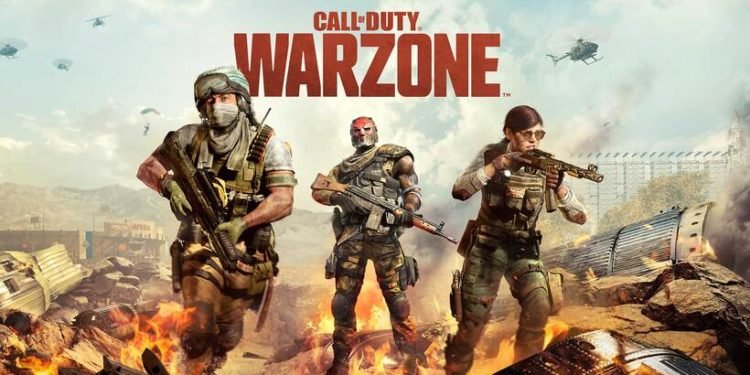Call of Duty Warzone 2 offers players tons of customizations. One such customization that players can access is the weapons customization as well as tuning. Likewise, it is a very useful element of the game that lets players tune their weapons. This article is therefore regarding the steps on how to tune weapons in COD Warzone 2.
Why should you tune weapons in Call of Duty Warzone 2?
The biggest reason that you may want to tune weapons in the game is to improve their stats. Likewise, this can be a very effective way of improving the performance of your weapons. Consequently, this is a great way to gain an advantage during online matches. You can find the steps to do this by reading below.
COD Warzone 2: How to tune Weapons –
Here are the required steps –
1) It is important to first note that tuning weapons in the game requires you to first level them up. Likewise, you have to use the weapons in matches regularly that you want to tune to level them up. After maxing out the levels of the weapons that you want to tune, you can move on to the next step.
2) You have to now go into the Weapons tab, then select the Weapon you want to tune. Now, go to the Gunsmith menu for that particular weapon. Likewise, it is also important to keep in mind that some weapons do not have attachments that you can fine-tune. Weapons that have a prompt that says Tune are the ones you can tune up.
3) Next, you have to select the Tune prompt. This will take you to the Tuning menu. Here, you can find the stats that you can adjust in the center of the screen. These are the different stats for the attachments including aim-down sights speed, recoil steadiness, damage range, etc. You can also see sliders in this menu. You can make the adjustments using the sliders as per your liking and fine-tune your weapons in the game.
This was an article regarding the steps on how to make adjustments to your weapon attachments and tune them in Call of Duty Warzone 2. You can also check out another article on the game by following Digistatement.