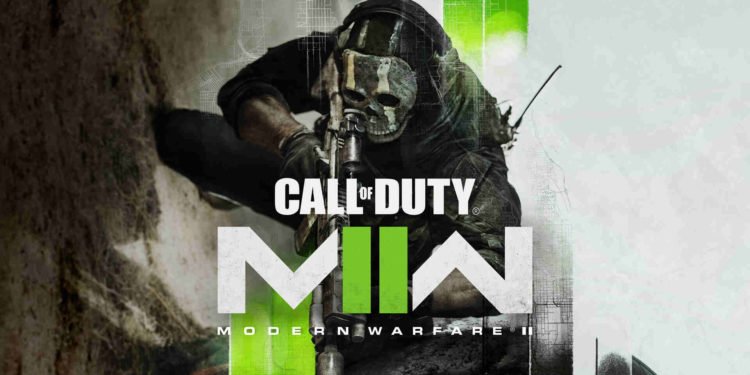A common error code in Call of Duty Warzone 2.0 and Modern Warfare 2 is the error code #x41. This is an error code that renders the games unplayable and can be very irritating. Therefore, knowing how to fix this is rather important. This article is therefore regarding how to fix Error Code #x41 in Call of Duty (COD) Modern Warfare 2 (MW2) & Warzone 2.0.
Call of Duty (COD) Modern Warfare 2 (MW2) & Warzone 2.0: How to Fix Error Code #x41 –
The fixes below are applicable for both Call of Duty Warzone 2.0 and Modern Warfare 2 –
Make sure the game’s servers are active –
It is always a good idea to make sure the game’s servers are up and running. You may be encountering issues like an error code as a result of server issues. In order to check the game’s server status, you can visit Activision’s official server status page here.
Verify the integrity of the game files –
Verify the game files to ensure they are not corrupted. This can be done in Steam by checking the integrity of game files. To do this, log in to your Steam account, go to the “Library” section, right-click on the game, select “Properties”, go to the “Local Files” tab, and click on “Verify integrity of game files”. Steam will automatically download and replace any missing or corrupted files.
Restart system –
Sometimes, the error code may be due to a temporary glitch that can be resolved by simply restarting your system. This is a simple resolution that you can follow when encountering the error code.
Update your GPU drivers –
Ensure that you have the latest drivers installed for your graphics card. Patch updates as well as optimizations from the latest drivers can resolve the error code. You can check for updates on the GPU manufacturer’s website and download them. Keeping your drivers up-to-date can help prevent issues like error codes from occurring in the first place.
Disable Windows Antivirus –
False positive or other restrictions from the Antivirus can cause the error code. Therefore, a fix you can follow is to go to Windows Settings and go to Update & Security. Then, select Windows Security and open it. Now, go to Virus & threat protection and select Manage settings. Finally, turn off Real-time protection. Disabling real-time protection may fix the error code.
Disable Steam Overlay –
Overlays like the one from Steam may be the cause of the error code. Therefore, a fix is to turn off such overlays. In order to do this, open up the Steam client and go to Library. Then, right-click on Modern Warfare 2 or Warzone 2.0 and select Properties. You can now go to General and make sure the Enable Steam Overlay while in-game option is disabled.
Uninstall –
If none of the workarounds worked, then you can consider reinstalling the game. After a fresh installation, the error code shouldn’t exist.
This was an article regarding how to fix Error Code #x41 in Call of Duty (COD) Modern Warfare 2 (MW2) & Warzone 2.0. You can also check out other articles on gaming news and guides on Digistatement.