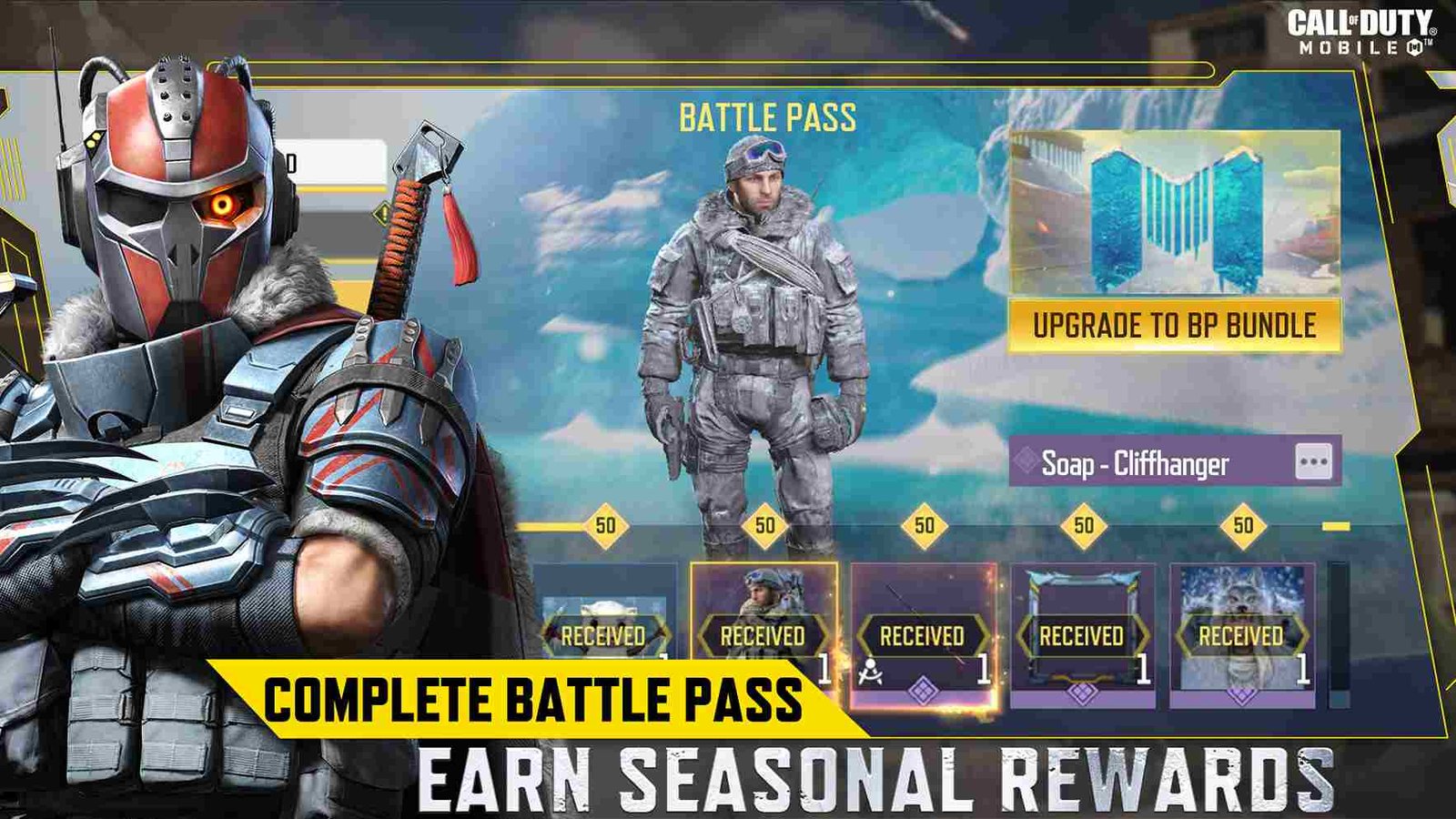Call of Duty Mobile has accomplished what PUBG Mobile set out to do. It has provided mobile gamers all across the world, particularly in India, with a battle royale game that they can enjoy with their friends. Fans were initially upset when PUBG mobile was banned in India, however, this did not last long. The PUBG Mobile frenzy was eventually supplanted by COD Mobile, the next newest shooter in town, at least back then.
You may create an account, connect with your friends, and compete against other players in the game. Aside from a Battle Royale mode, the game offers a wealth of additional possibilities. It also allows gamers to log out and log in with various accounts. However, fans are still unsure how to do so. That is where we come in. Today, we’ll show you how to use this function in Call of Duty Mobile correctly.
Call of Duty (COD) mobile: How to log out
The game gives you the option to log out or switch accounts. This is a very useful feature that people are unaware of and those that are aware of it just can’t figure out how to use it properly.
You could be one of those gamers that like playing this game on multiple accounts. You could have a smurf account, you could be playing with a smurf account, or you could just be trying to sell accounts (which is something we condemn at Digistatement). Well, whatever the case may be, being aware of how to use this feature is pivotal to your COD mobile experience.
Here’s how you can put it to use. The first step is to navigate to the top-right corner of your screen and enter the Settings menu in COD Mobile. Now, for the following step, navigate the menu until you reach the “Legal and Privacy” option in the corner. Once you’ve reached the legal and privacy section, look to the bottom right of your screen for the log-out button. You should be able to log out of your account by clicking on this button.
Please keep in mind that you will need your login information to access your account again. So, before you log off, double-check that everything is in order.
Conclusion
You should now be able to log out and switch accounts in Call of Duty Mobile whenever you need to. Leave a comment below if you have any queries. Visit Digistatement for more informative articles like this one. Thank you for reading!