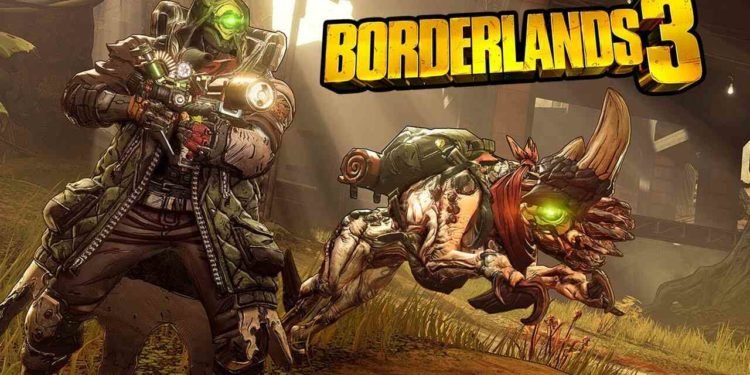Borderlands 3 is a post-apocalyptic action role-playing first-person shooter video game. The game comes from the video game developer studio Gearbox Software and publisher 2K Games. Likewise, the game is a sequel to the successful 2012’s Borderlands 2. It is also the fourth entry in the main Borderlands series. Borderlands 3 retains the exciting single-player campaign mode and also, equally exciting multiplayer modes of the previous entries. The game is available on various platforms such as Microsoft Windows, PlayStation 4, Xbox One, Apple macOS, Stadia, Xbox Series X, Xbox Series S, and also on PlayStation 5. This article is a fixing guide on Borderlands 3 Matchmaking not working in 2022.
How To Fix Borderlands 3 Matchmaking not working in 2022
Make Sure You Have A Good Internet Connection
The first and most obvious reason for matchmaking issues in the game is a bad internet connection. Therefore, always ensure that you have a stable and fast internet connection when queuing up for an online match. The game requires a good internet connection for matchmaking to work properly.
Log Out And Re-Login To Your Account
The matchmaking not working issue can also be a result of a bad login session. Therefore, you can log out of your account and re-login to your account to fix the matchmaking issues in the game.
Restart Borderlands 3
You can also simply quit the game when facing matchmaking issues. Consequently, launching the game again after a while can resolve the in-game matchmaking issues.
Give The Game Administrator Permissions
Giving the game Administrator Permissions can sometimes fix the game’s launch issues. Therefore, make sure to run the game with Administrator permissions. You can do this by Right-clicking on Epic Games Launcher >> Clicking Properties >> Clicking on the Compatibility tab >> Checking the box next to Run this program as an Administrator >> Finally, click Apply.
Install The Latest Patch Updates
Some in-game bugs can also be the cause of the game’s matchmaking issues. Thus, downloading the game’s latest updates can fix such bugs and issues causing matchmaking issues.
Reboot Your System
Background running apps causing interruptions can also result in issues that cause matchmaking problems. You can reboot your PC to solve such interruption issues. Consequently, you can launch the game after a fresh boot of your PC to fix matchmaking problems.