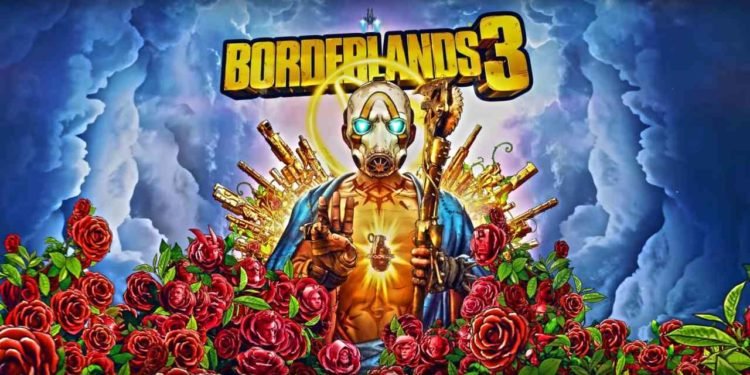Borderlands 3 has received an update that introduced cross-play in the game. Read the full article to know more about this and how you can enable crossplay in the game. Borderlands 3 is an Action Role-playing FPS game developed by Gearbox Software. It was released in 2019 as a sequel of Borderlands 2 (2012). It was also released for ninth-generation video game consoles in 2020. Gradually, the game has been popularly played across all the major platforms including macOS, Stadia, Microsoft Windows, PlayStation 4, Xbox One, Xbox Series X/S, and PlayStation 5.
When a multiplayer game is played across major platforms without the feature of crossplay, it delivers the feeling of disappointment among game players. But, the developers have overcome this demerit from the game by introducing this feature as a free add-on to Borderlands 3. Here is what you need to know about the new cross-play feature and how you can enable it.
Borderlands 3 Crossplay: How to enable it?
On June 24, 2021, Borderlands 3 announced that a crossplay feature has been added to the game. This cross-play feature will be available for all devices except PlayStation 4 and PlayStation 5 players. Crossplay between the above-mentioned platforms is made possible by SHiFT Matchmaking. To enable it, you have to follow some guidelines.
How to enable Crossplay?
Crossplay will be added to the game through an update. So firstly, you must update Borderlands 3 to its latest version. After you have updated your game, a prompt window will pop up automatically. This window will ask you to set your crossplay name. Whether you want to enable crossplay or not, you will have to set a crossplay name. To set a crossplay name you will have to meet the following requirements:
- You name must be a unique name not already in use by another Borderlands 3 player
- Also, it must be between 3-16 characters long
- Must start with a letter, and is limited to a-z, A-Z, 0-9, or non-consecutive underscore, a hyphen, or period/full-stop characters.
You can also change your crossplay name from the game settings or the SHiFT website. Along with the prompt window, you will also be asked whether you want to enable crossplay or not. If you want to enable crossplay after disabling it for the first time, then follow this path:
Network & Social menu> General section> Options menu> Crossplay> Enable.
Read More: Borderlands 3 PS5 Lag Issue in 2021: How to fix it?
Enjoy Gaming!!