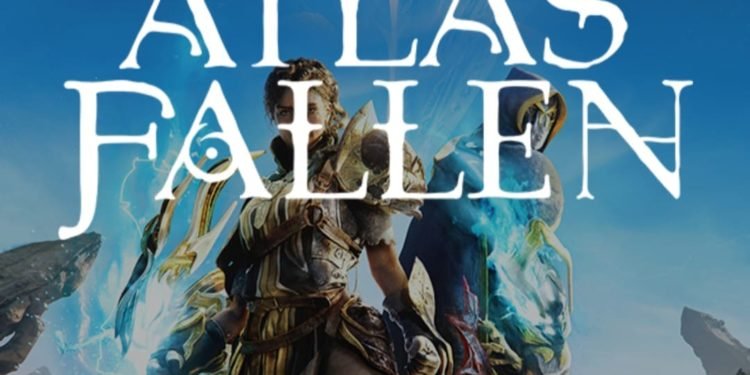2023 has been a great year for fans of RPG titles. We’ve had games like Remnant 2 and Baldur’s Gate 3 that the fans so dearly love. However, the list isn’t over yet. Following this uptrend, the latest RPG title, Atlas Fallen, came out on August 10th, 2023. Developed by Deck13 Interactive and published by Focus Entertainment, Atlas Fallen has been released for PC, PS5, and Xbox Series X/S. The game has received quite positive feedback from the players, and hopefully, this trend will only rise. However, as the game is still relatively new, players are still getting up to speed with all the different in-game mechanics. Speaking of in-game mechanisms, a key feature that players always look for is character customization. Thus, in this article, we’re going to show you how to change your character’s appearance in Atlas Fallen. Keep reading to find out more.
Character customization is a key component of the gaming experience in any game. Especially in RPG titles, this feature allows players to curate a gaming experience of their own. However, while some games offer robust character appearance customization, a few titles seem to underplay the importance of this feature. Where exactly does Atlas Fallen stand in all these discussions? Can you create and customize a character that suits your taste in this game? Even more importantly, once a character is created, can his or her appearance be changed in Atlas Fallen? Let’s take a closer look and try to understand how to change character appearance in Atlas Fallen.
Character Appearance in Atlas Fallen: How to Change?
If you’re wondering about the appearance of your character in Atlas Fallen, the good news is that it’s customizable. You may have been a little worried about it because the game doesn’t instantly lead you to the character creator once you start your playthrough. However, you can rest assured that this menu will eventually pop up. You only have to go through the pre-game tutorials first and follow the on-screen instructions. Once you finish the prologue, you’ll land in the character creation window.
Creating a character for the first time in Atlas Fallen
Now, unlike most recent games, the character customization system in Atlas Fallen isn’t that robust. You will get to choose some features for your character, but it’s not as detailed as other RPG titles. Even then, you get the following customization options:
- You can choose the gender of your character.
- Other than this, you can pick the skin tone of your character.
- You can pick the hairstyle and facial hair.
- Next, you can choose the shape of the face and the color of the eyes of your character.
- Finally, you can pick the color of your outfit.
Changing character appearance mid-game
If you have set one specific character appearance in the game and want to change it mid-game, then we have bad news for you. Unfortunately, you can’t change the appearance of your character once you’ve set it in the initial character creation window. You can, however, change the armor that you’re wearing. You can also edit the color of your armor if you have a dye of your choice. However, apart from these, you won’t get other customization options anymore.
So this is how you can change a character’s appearance in Atlas Fallen. Hopefully, you found this article insightful. If you want to read more such gaming-related content, keep visiting DigiStatement!