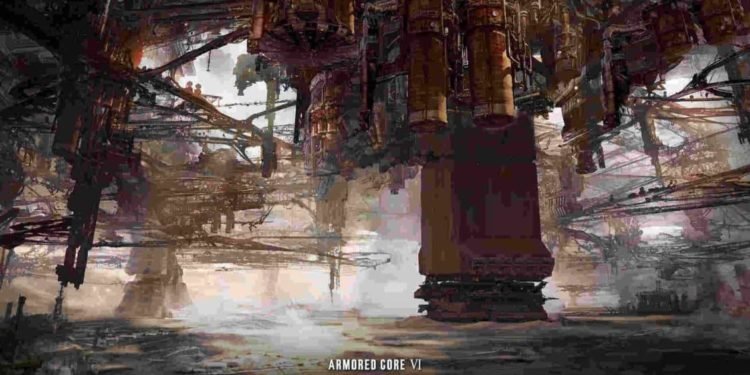If you enjoy playing action games, then the Armored Core series is a perfect fit for you. The latest game in the series, Armored Core 6: Fires of Rubicon, was released on August 25, 2023. Despite several bugs and errors, the game has managed to be one of the most famous and popular titles among fans. This vehicular combat series has been around for a while, and with the new game, all the anticipation has seen quite an upsurge. With the game in its early days, players are still exploring it and all the different gaming aspects. In any action title, learning how to reload your weapon is quite crucial. How long you can survive and possibly win combat battles depends on a number of factors, of which weapon reloading is one. In this article, we’ll show you how to reload your weapon manually in Armored Core 6. So, consider reading until the end.
It is extremely crucial for game developers to make sure that players have an easy-to-use and easy-to-understand gaming experience. A beautifully crafted game can lose its popularity if the tasks are too difficult to master. Reloading your weapon is a big part of your combat experience. Given the fact that you aren’t firing anything at your enemy while you’re reloading, you have to learn how to be quick and efficient with manual reloads. If you want to find out how to reload a weapon manually in Armored Core 6, continue reading this article.
How to Reload Weapon Manually in Armored Core 6 Fires of Rubicon?
So you’ve just engaged in a fight in Armored Core 6, and now you’ve found yourself a little time to cool things down. As you find some time off from fighting, you may want to reload your weapon. Now, there’s a catch. Of course, your weapon will auto-reload if your ammo is completely used up. However, you can also try to reload your weapon manually to save time. The in-game mechanics for reloading are different for PCs and consoles. The steps are listed below:
Reloading on PC
- First, equip and hold the weapon that you need to reload.
- Then, press and hold the F key and the attack/fire key.
- This will initiate a reload.
Reloading via Xbox controller
- Equip the weapon, and press and hold the Y button and the attack/fire button on your controller.
- This will reload your weapon.
Reloading via PS Controller
- Equip the weapon you want to reload.
- Then, press and hold the triangle button and the fire button on your controller.
- This will initiate a manual reload as well.
Now, of course, there are certain types of weapons that you won’t be able to reload in the game. For example, you can’t reload melee weapons. Other than this, you won’t be able to reload the weapons that overheat in the game. So if you’re using weapons like grenade launchers, plasma, etc., then you won’t need this feature at all.
Well, this is how you can reload weapons manually in Armored Core 6: Fires of Rubicon. If you enjoyed reading this article, stay tuned to DigiStatement for more such gaming-related content.