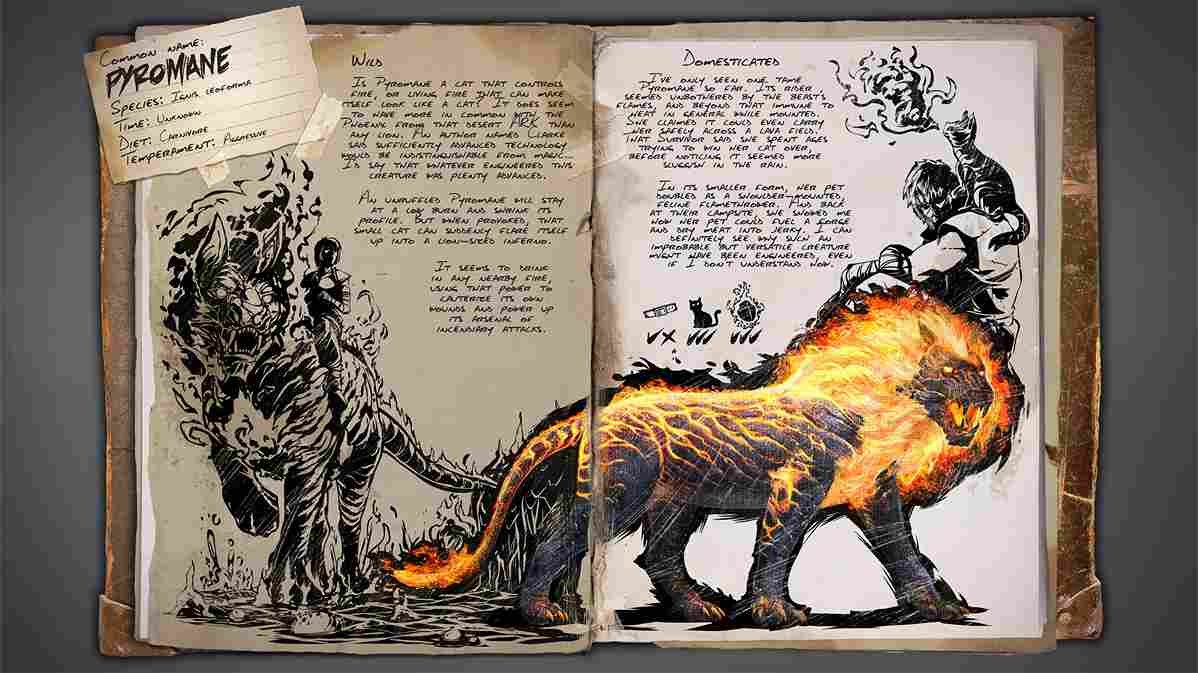In ARK: Survival Ascended, you will be busy exploring vast landscapes, taming dinosaurs, and facing challenges to survive. The game frequently updates with new content to keep things exciting. Recently, two new DLCs have been added (one paid, one free), expanding the game further. One of these is the Fantastic Tames DLC series, featuring the Pyromane tame, which we’ll focus on in this article. It introduces a new creature called the Pyromane. Now, if you don’t want to wait to find this creature in the overworld and then go through the tedious taming process, you will need to know the spawn command of this creature! But since the DLC is fresh off the shelves, not many are aware of how to spawn the Pyromane in Ark Survival Ascended. Well, just keep reading this article till the end and you will know it all!
The Pyromane is a cool new creature in ARK: Survival Ascended. It can change from a small kitten you can carry on your shoulder to a big lion you can ride. When it’s small, it can shoot fire like a flamethrower. When it becomes a lion, it is a fiery beast that can move through lava and attack with fire. It can dash through enemies and get stronger by absorbing their flames. Besides fighting, it can cook meat, keep food fresh, and help with forging. It’s a handy friend to have as you explore ARK’s world. That being said, here is how you can spawn the new Pryomane in the game!
ARK Survival Ascended Pyromane spawn command
Keep in mind that, purchasing the Pyromane DLC in ARK: Survival Ascended grants you the ability to tame this fiery creature. However, even if you don’t buy the DLC, you’ll still encounter Pyromanes in their frequent spawn locations throughout the game world but will not be able to tame them. With that said, here is the spawn command of the Pyromane:
How to spawn Pyromane?
The spawn code for the firelion creature in ARK: Survival Ascended is “cheat summon firelion_character_BP_C” or “cheat SpawnDino “Blueprint’/Game/ASA/Dinos/FireLion/FireLion_Character_BP.FireLion_Character_BP'” 500 0 0 35“.
Now, to use this code, first, you’ll need to access the admin command console, also known as the cheat box. On PC, press the Tab key to open the console. For Xbox controller users, press LB + RB + X + Y, and for PS controller users, press R1 + L1 + Square + Triangle. Once the console is open, type in the provided command exactly as shown. This code will summon the Firelion into your game world, allowing you to interact with it and tame it if desired. But be careful, because the command will spawn a wild Pryomane, and being the powerful beast it is, it can wipe you off the server! So take precautions beforehand while spawning this beast!
Well, if you are someone who wants to find a Pyromane by yourself and then tame it, we have something for you too. You can click here to find all the details you need to know about finding and taming a Pyromane in Ark Survival Ascended. But we also understand if you are too eager to try out the new creature quickly, which is when the spawn code we have provided will come in handy. Anyway, that is all for this guide but don’t forget to bookmark Digistatement for more guides and news like this on all things gaming! Read more: Selaco Steam Deck, Lenovo Legion Go & Asus Rog Ally Support Details