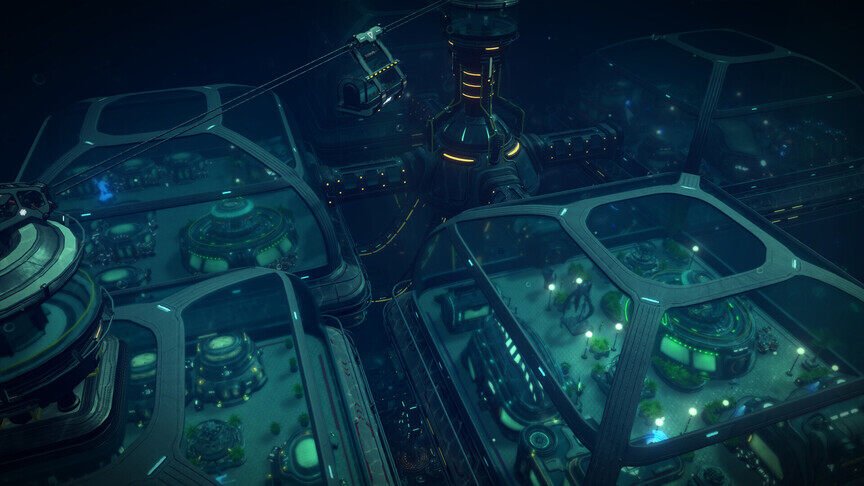While tutorials are essential to learning the know-how of a game, they can get a little repetitive. Aquatico players are facing the same issue in the game. The devs have implemented a tutorial for each map. Although it is to help the players, most people don’t want the game to hold their hands for too long. Naturally, folks are wondering if there is a way to disable the tutorial in Aquatico. It is usual for players to get lost in the settings. So, if you are also looking for the same information, then you have come to the right place.
Aquatico is the latest entry in the city-building survival genre. This game lets you experience marine life from a different perspective. Humanity has almost gone extinct and the survivors have taken shelter underwater. Your job is to build a stable and safe place for everyone to reside. Once you pass the initial phase, you will be able to start focusing on other matters like increased security, aesthetics, and much more. So, if you are interested in building an underwater city, then Aquatico might scratch your itch. But, a lot of players don’t want to keep repeating the tutorial each time they visit a new map.
| Also read: Does Aquatico has Steam Deck support?
Aquatico: How to disable Tutorial?
It is actually very easy to disable the tutorial in Aquatico. All you have to do is go to the main menu of the game. Now, visit Settings and uncheck the Tutorial option. You can check this box once again if you wish to follow the tutorial in the future. The devs have added this option for seasoned players who know how to work around the game. So, repetitive tutorials can get boring for these players. A lot of games do not allow you to skip this phase and players are forced to complete all the unnecessary steps.
Fortunately, Aquatico does not follow in their footsteps. Players can easily disable the tutorial from the settings and get to building the city right away. If the players come across some hurdle and want more guidance, they can enable the tutorial option right away. Most players wish to disable this feature because it makes them pan the cameras, use wads, move from one place to another, etc, each time they open a new map. Well, now you know how to skip all these unnecessary steps. We hope that you found this article helpful. Stay tuned to Digi Statement, and happy gaming.