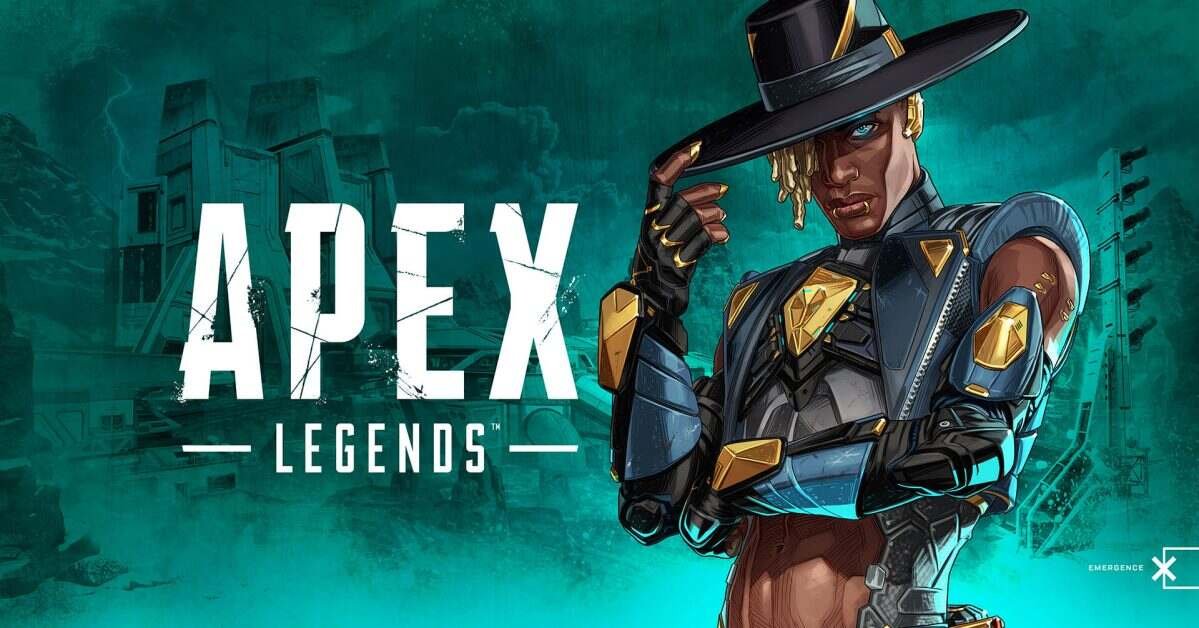If you are looking for information on how to turn off motion controls & gyro aiming in Apex Legends on Nintendo Switch, you have come to the right place. The Nintendo Switch version of Apex Legends was released on March 9, 2021, and features plenty of content as the other versions of the game, including cross-platform play with players on mainstream consoles. However, there are some differences in the Switch version of the game, including a lower resolution and frame rate compared to other platforms.
Overall, Apex Legends running on the Nintendo Switch offers a similar gameplay experience, with some adjustments to account for the hardware differences of the Switch console. The Nintendo Switch version of Apex Legends also includes gyroscopic aiming, which allows players to aim their weapons by moving the Switch console itself, as well as touchscreen controls for inventory management. Anyways, some players may be looking to disable the motion controls as well as gyro aiming in the game. This article is therefore regarding how to turn off motion controls & gyro aiming in Apex Legends on Switch.
What is motion controls as well as gyro aiming in the game?
Motion controls and gyro aiming are two features available on the Nintendo Switch console that allow players to control their in-game characters using motion detection sensors. These sensors are in the Joy-Con controllers of the Nintendo Switch. Motion controls use built-in accelerometers and gyroscopes to detect movement and translate it into game input. Although motion controls and gyro aiming can take some time to get used to, they can provide a more immersive and intuitive gaming experience.
However, some players may prefer traditional controls, and not all games support motion controls or gyro aiming. You can find out how to disable this type of control feature in the game when playing on the Nintendo Switch below.
Apex Legends: How to Turn Off Motion Controls & Gyro Aiming on Nintendo Switch –
Here are the required steps –
- First and foremost, launch Apex Legends on Nintendo Switch.
- Next up, go to the game’s Settings.
- Go to the Controller tab.
- Then, go under the Motion Controls section and turn off the Motion Controls On/Off option.
- Finally, you can now play the game without using gyro aiming.
This was an article regarding how to turn off motion controls as well as gyro aiming in Apex Legends on Nintendo Switch. In addition to this article, you can also check out other articles on the game by following Digistatement.