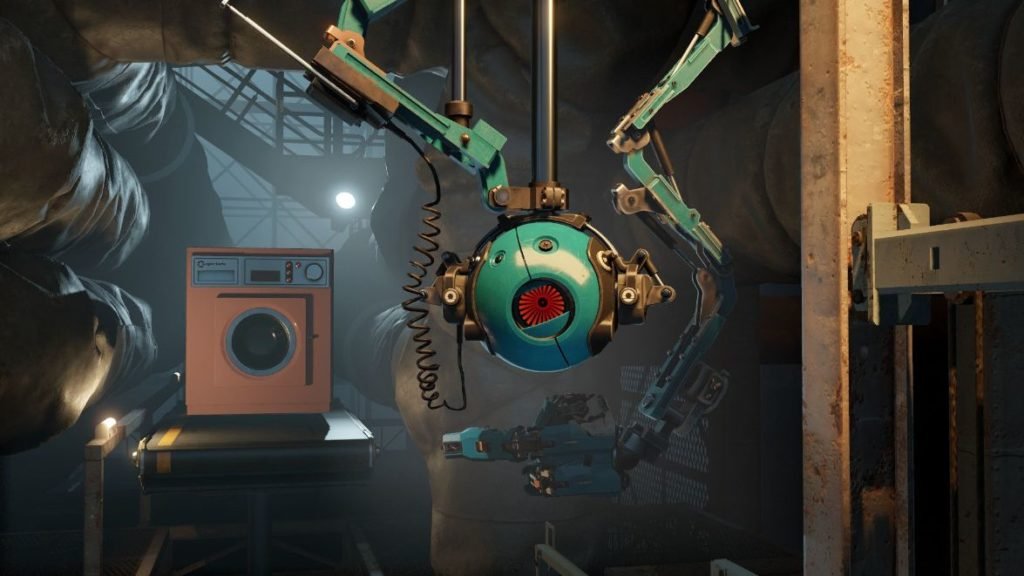If you ever wanted to experience what’s it like to be an office employee and wanted a simulator with hilarious dialogues and never-ending banter, Aperture Desk Job is the game that you shouldn’t miss out on. It is a free playable short made exclusively for the Steam Deck and takes place in the same universe of the most popular Portal games.
The reveal of Aperture Desk Job got many fans curious and invested in what it has to offer. Well, many are wondering if the game has native keyboard and mouse support. In this article, we’ll divulge every single bit of information about the game and if it has mouse and keyboard support. Continue reading the article to know more.
About Aperture Desk Job.
Valve has made quite a few yet amazing games that are still remembered by the people like Half-Life and Portal series. Aperture Desk Job is also one of the titles made by Valve, that takes place in the same expanded universe of Portal games. Players take on the role of an entry-level product inspector and you must do your mundane tasks to get by. You’ll also get commentary that’s voiced by J.K Simmons that’ll give you a few good laughs along with silly moments and a lot of toilet humor. Valve is off to a good start, along with Steam Deck, the newest handheld console that not only offers portability but quite a selection of good games, including Aperture Desk Job.
Fans who loved Portal are now filled with hope that they might get to see Portal 3 in the future with the announcement of the Aperture Desk Job. If you got your hands on Steam Deck, try out this game and enjoy the ride. However, the main question now is, does the game have native keyboard and mouse support? We’ll get into that pretty soon.
Does Aperture Desk Job support Keyboard and Mouse?
After looking into the game and thoroughly investigating it, we came to know that the game doesn’t support native keyboard and mouse controls. This is because the game is made to play with controllers only and intended for the Steam Deck. The good news is that the devs included full controller support, meaning you can connect your PS5 or Xbox Controller to Aperture Desk Job and play the game and it’s optimized to run it. You most likely have to buy a controller in order to play this, but given that it’s free, it’s worth it.
We hope that you enjoyed reading this article, stay tuned for more updates about the Aperture Desk Job and other news at Digistatement.