The game which rose to popularity amidst the global pandemic was Among Us. This game has a unique approach to gameplay. Much like the childhood games like “Werewolf”, the players have to skim out the Imposter. In recent weeks, players have encountered the black screen in Among Us while playing on Bluestacks.
Synopsis
Among Us is a game of wit and comradeship. Crewmates have to work together to complete tasks. The Imposters have to plan out proper executions to not get caught. The silent killings and shrewd blame game can help imposters to win the game.
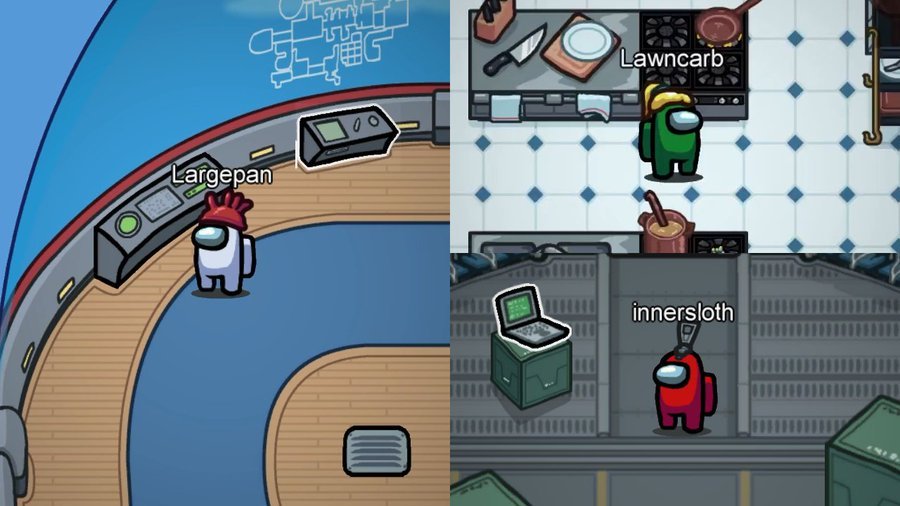
Fix Bluestacks Black Screen
Bluestacks is one of the best emulators for android games. However, players have encountered a black screen while loading Among Us. This issue is majorly related to the Bluestacks software itself. You can try the following methods to see if it works.
- Update the graphics card drivers – Graphic card drives are responsible for handling the GPU input and output. Keeping them up to date is one of the best practices for running video games smoothly. Among Us is not such a high graphic game but outdated drivers can cause issues. From the Windows menu, go to device manager. Under the long list, locate Display Adapters. Click on the drop-down to see your Graphics card driver. Right-click on it and click on Update Driver.
- Reinstall Bluestacks – At times, the internal files of Bluestacks may get corrupted. In this case, Among Us will show the black screen. You might hear the in-game music but no visual is available. Uninstall the software and reinstall it.
- Reinstall Among Us – There is a possibility that the problem lies with Among Us itself. In that case, you cannot do anything to fix it manually. Enter the Bluestacks emulator and uninstall the game. Now, reinstall it and then run the game. Hopefully, this error will go away.
Bluestacks is no doubt an amazing emulator preferred by many. If you still face black screen issues, you can also get in touch with the Bluestacks forum. They will address the issue and can help you get rid of it.

