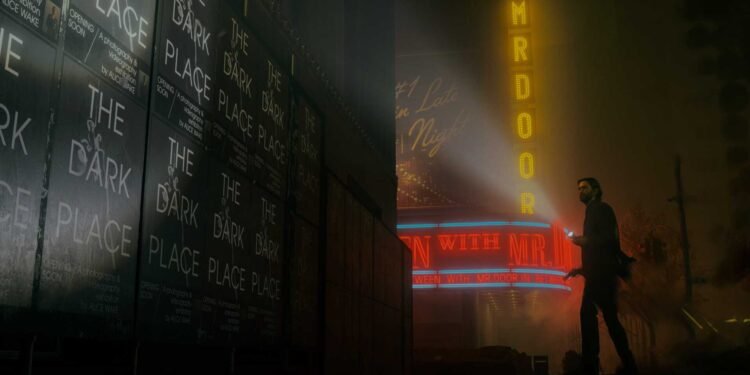Remedy Entertainment’s latest Alan Wake 2 was yet another solid banger from the studio. Serving as the sequel to 2010’s Alan Wake, this latest entry into the series was released last year on October 27 for PlayStation 5, Xbox Series X/S, and Windows. Reception to the game was pretty positive in terms of gameplay and such; however, there were a lot of complaints about Alan Wake 2’s technical issues. Besides the officially supported platforms, fans were also able to get the game running on the Steam Deck, but there seems to be a major black screen issue plaguing it.
Alan Wake 2 is a particularly tough game to run on the Steam Deck. Why? Well, because Remedy is yet to get the title Verified for the Deck, and also because the game’s just too demanding. Even regular PCs were having issues running the game properly. Even installing Alan Wake 2 on the Deck is a complex and frustrating process, let alone playing it on the PC handheld. But some fans have already installed it on their Deck and now want to know how to deal with this black screen issue. So, let’s go ahead and find out if there are any fixes for it.
Alan Wake 2 Steam Deck black screen issue: Is there any fix yet
Since Alan Wake 2 isn’t Verified for the Steam Deck, players will get no official fix for this. So, currently, you will have to make do with the following workarounds:
Use another Proton version –
Well, a common fix for issues like this one seems to be simply switching to another Proton version and that’s what we suggest you do too. Both Experimental and GE seem to be popular choices right now, so start with them.
Get the Steam Deck 3.5 preview update –
Make sure you have downloaded and installed the 3.5 preview update for your Steam Deck. There’s a good chance that doing so will resolve this issue, so try this. However, if it doesn’t work, switch to another workaround.
Change UMA Framebuffer size to 256MB –
Another suggested fix for this issue is to change the UMA Framebuffer size to 256MB. This is mainly because AW2 needs 16GB of VRAM to run and setting the VRAM size to 256MB is a workaround for that. So, if you have changed your UMA Framebuffer size to something other than 256MB, we suggest reverting those changes.
Dual-boot Windows –
You can also try dual-booting Windows on your Deck and then installing the game on it. However, do note that you will need to compromise a lot, like running AW2 on lower graphics and some other in-game tweaks.
Stream the game –
This is more of an alternative than a workaround. As we stated before, Alan Wake doesn’t run really well on the Deck, and even installing it on it is a hassle. As such, if you are willing, then we suggest you just stream the game on your Deck via Moonlight or GeForce Now.
And that’s all the workarounds we have for this issue. You can also take a quick look here if you want to know where the save file location of Alan Wake 2 is. Lastly, keep following DigiStatement for more such content. Also read: Alan Wake 2 No Audio/Sound Not Working Issue: Is there any fix yet