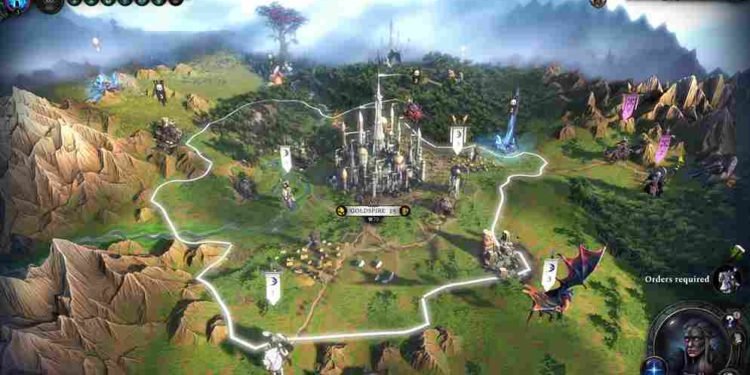Are you tired of launching Age of Wonders 4 through the Paradox Games Launcher every time you want to play? Do you find the launcher to be a nuisance and wish you could just skip it altogether? Well, you’re in luck! In this article, we’ll show you how to bypass the Paradox Games Launcher and launch Age of Wonders 4 directly from your desktop. So, sit back, relax, and get ready to enjoy the game without any unnecessary interruptions. Let’s dive in! Keep reading as we show you how to skip the launcher and get back to conquering the realm.
The Age of Wonders series has long been known for its deep strategy gameplay and immersive fantasy worlds. With the release of Age of Wonders 4, fans were eager to dive back into this beloved franchise. However, many players were left frustrated by the Paradox Games Launcher, which is required to play the game. The launcher adds an extra step to the game’s startup process. This can be a hassle for those who simply want to jump right into the action. Fortunately, there is a simple way to bypass the Paradox Games Launcher and get straight to playing Age of Wonders 4.
Age of Wonders 4: How to Skip/Bypass Paradox Games Launcher
If you’re one of those players who are frustrated with the Paradox Games Launcher and wants to bypass it, then you’re in luck. The method is straightforward and easy to follow, and it doesn’t require any technical skills or knowledge. Firstly, you need to close the Paradox Games Launcher. Then, navigate to the game installation folder. For Steam users, right-click on the game in your library, select “Manage,” and then click on “Browse local files.” This will take you to the game installation folder. Once you’re in the game’s installation folder, look for the “aow4.exe” file. Double-click on it, and the game will start directly from the installation folder without launching the Paradox Games Launcher. You can also right-click on the file and select “Open” to start the game.
Launching the game directly from the game installation folder will bypass the Paradox Games Launcher, and you can start playing the game without any issues. You’ll see the game’s logo instead of the launcher, and the game will load directly. Additionally, you can easily create a shortcut on your desktop for even easier access. To create a shortcut, simply right-click on the aow4.exe file and select “Create shortcut.” Then, drag the shortcut to your desktop or any other folder you prefer. Now, you can launch the game with just one click, bypassing the Paradox Games Launcher entirely.
By following the steps outlined in this article, you can bypass the launcher and start playing the game without any issues. We hope that this article has been helpful to you, and for all of your gaming-related queries, make sure to stay tuned to Digistatement. Also, before you leave, click here to learn how to fix the Paradox Launcher “Access Error To Game Data” Error in Age of Wonders 4.