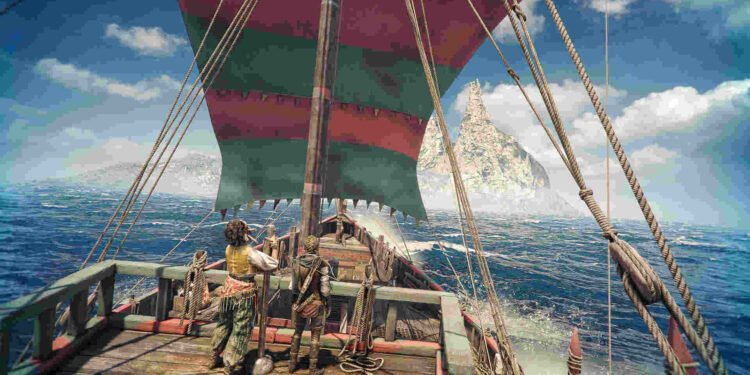A Plague Tale: Requiem is one of the best action-adventure stealth titles in recent years, along with its prequel, A Plague Tale: Innocence. Requiem got its official launch in 2022 and received incredible reviews. So much so that it was one of the contenders for the Game of the Year category at The Game Awards 2022. Since its release, the game has also officially made its way to Valve’s Steam Deck and players seem to be having a great time with it. However, there’s this major black screen issue that’s been troubling Deck users.
It’s hard to find a sole cause for this issue. Anything ranging from an outdated game version to players using an unofficial version of the game can be a cause here. Whatever the cause may be, this issue can’t be ignored. So, how do you deal with this issue? Well, let’s go ahead and find out.
A Plague Tale Requiem Steam Deck black screen issue: Is there any fix yet
Since there’s no official fix for this issue yet, players will have to make do with the following workarounds. Try these and see if any one of them is of help.
Switch to a different Proton version –
You can try running the game with Proton, as it’s helped some players. Start with Experimental or GE and see if the issue continues to persist. If it doesn’t help, try another workaround.
Reboot the Deck –
Some players had success dealing with this issue by simply rebooting the Deck. If you haven’t tried this particular method, we urge you to do so. Simply hold down the power button for twelve seconds or so and wait for the Deck to restart.
Use a dock –
This one is only for Deck users who happen to have a Steam Deck dock. There are players who were able to bypass the black screen issue by using a Steam Deck Dock. So, if you have one lying around, connect it, and you should be able to play Plague Tale: Requiem in docked mode.
Switch to Desktop Mode –
Another fix for this issue is to simply switch to Desktop Mode and run the game from there. For whatever reason, some games tend to run better in one mode than another, and unfortunately, A Plague Tale: Requiem happens to be one such game. So, try this method, and let’s hope it works out for you.
Update –
Make sure that you are running both the game and the Steam Deck on the latest available version. Since the game is Verified for the Deck, it has received regular updates that address a lot of issues. So, update the game and SteamOS and see if you are able to fix the black screen issue.
Get the Steam version –
This particular workaround is aimed at users who have installed a cracked version of the game. This issue seems to be a common complaint with those using the cracked version of PTR. As such, purchasing the Steam version and installing it should be all you need to fix this.
Well, that’s all the workarounds we have for this issue. You can also take a quick look here if you want to learn how to save progress in the game. And for more such content, keep following DigiStatement. Also read: A Plague Tale Requiem Not Launching, Crashing, Black Screen & Freezing On PC: How to fix it