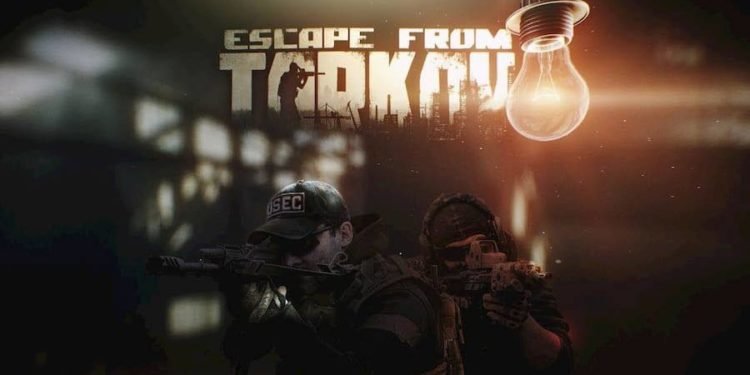Escape from Tarkov is a hyper-realistic survival first-person shooter video game. It is currently in closed beta development by the developer studio, Battlestate Games. The game is best described as a multiplayer shooter game with survival elements. It is a brutal FPS that does not skim on the survival elements. Likewise, Escape from Tarkov features a game world that is not dissimilar to the game worlds of massively multiplayer online games. The game is currently available as a closed beta for Microsoft Windows. This article is a guide to help you fix Escape from Tarkov (EFT) not launching in 2022.
Here are a few fixes and workarounds for Escape from Tarkov (EFT) not launching:
Run the game and its launcher with administrator permissions
First and foremost, you can run the game and its launcher with administrator permissions. You can do this by right-clicking on the game’s desktop shortcut and/or the Battlestate launcher >> select properties >> go to the compatibility tab >> check the box that says “Run this program as an admin” >> Finally, click Apply. Giving administrator permission can fix the game’s launch issues.
Clear your system temp files and the game’s cache files
You can also clear the game’s cache and temp files to fix the launch issues. In order to do this, open the Battlestate launcher >> click on the arrow below your username >> click on Logout >> exit the launcher >> now, open the Task Manager >> end all the processes related to the launcher and game >> then, sign out of your Windows user account >> now, sign back into your Windows user account >> delete the temp files of your system by searching for Disk Cleanup in the search box, and selecting “Free up disc space by deleting unnecessary files” >> now, go to the folder path here – C:\Program Files (x86)\Common Files\Battleye >> delete all the files of the Battleye folder >> open the launcher as an administrator >> click on the arrow below your username and, click on Clear Cache >> go to the settings of the launcher and in “When I Launch the Game”, select “Keep the Launcher Window Open”.
Update your graphics drivers
Outdated graphics drivers can result in launch issues. Thus, downloading and installing the latest updated graphics drivers can fix the game’s launch issues.
Delete the settings file
Deleting the settings can fix issues with the game’s launch. In order to do this, go to this folder path C:\Users\Username\AppData\Roaming\Battlestate Games\BsgLauncher and delete the settings file inside your user profile. Then, relaunch the BSG Launcher and add the folder where the game is installed.
Disable your antivirus
Turning off all your antivirus programs can also fix the game’s launch issues. This is because of the aggressive and restrictive parameters of some antivirus programs.
Reinstall the game and the launcher
In some cases, such as corrupt game files, you can reinstall the game and the launcher to fix the game’s launch issues. You can perform file integrity checks to see whether there are corrupt game files. Launch issues due to corrupt game files are fixable by reinstalling.