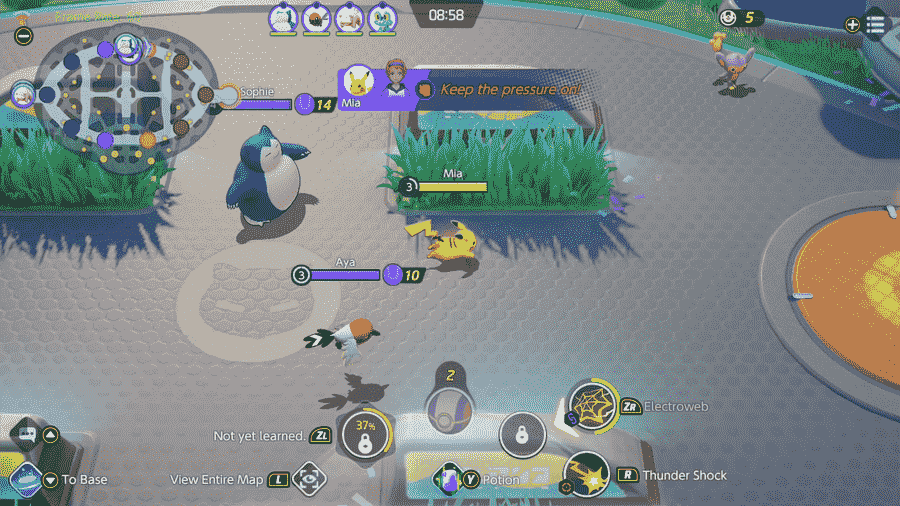Pokémon Unite is an exciting new game based upon the popular Pokémon franchise. The game is a free-to-play, MOBA, or Multiplayer Online Battle Arena. It comes from the video game developer studio, TiMi Studio Group. Likewise, The Pokémon Company, the publisher of Pokémon GO on mobile, is also the publisher of Pokémon Unite. The game is currently available on platforms such as Android, iOS, and Nintendo Switch. This article is a guide on how to fix Pokémon Unite Network Error.
What Makes Pokémon Unite a Different Game
Pokémon Unite is a different type of game because of its focus on competition. Likewise, other Pokémon games almost always revolve around solo adventure gameplay. Whereas, Pokémon Unite is a team-dependent MOBA game. Naturally, this means that the game is super competitive and relies on team cooperation to get a victory. Therefore, it is more similar to games like League of Legends on PC and other games like Mobile Legends, Vainglory, etc. on Android and iOS.
The game is a five-on-five battle arena game where players must battle on different maps like Remoat Stadium and Mer Stadium. Players can choose from different characters from the Pokemon universe in the game. When a match starts in the game, players have to level up, farm, and upgrade the skills of their characters. Likewise, the Pokémon characters also have the ability to evolve after leveling up.
Coming to the main topic of this article, some fans are experiencing a network retrying error issue in the game.
Here are some workarounds & fixes for the network retrying error in Pokémon Unite:
- First and foremost, always make sure you have a strong & stable internet connection.
- Always confirm that the game’s server is not down. A network error could be from the server’s end.
- You can also quit the game when receiving the error. Then restart the game and see if it solves the error.
- Always update the game to the latest version.
- You can also go to the app’s settings and clear the cache.
- Make sure to turn off background data usages from other apps. This can increase the strength of your connection.
- If all the above workarounds are not effective, you can ultimately reinstall the game.