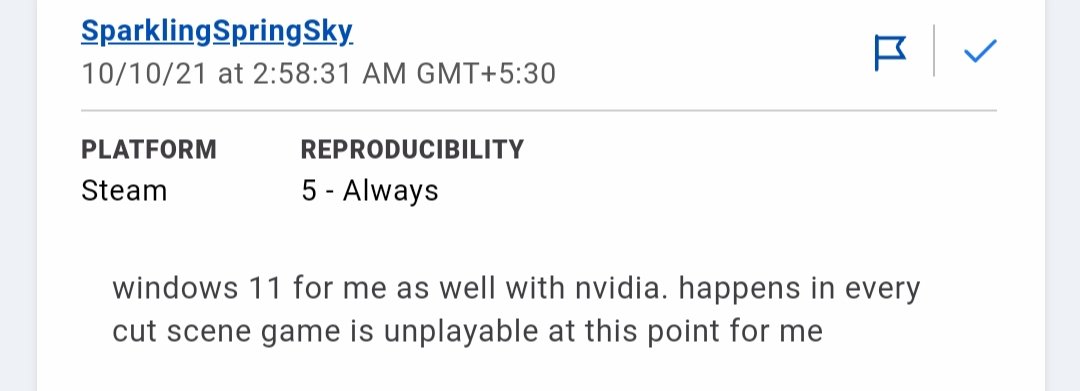Back 4 Blood is an online zombie action multiplayer first-person shooter game from the developer studio, Turtle Rock Studios, and publisher Warner Bros. Interactive Entertainment. The game is a spiritual follow-up or successor to the popular Left 4 Dead series of games. Likewise, it is very similar in playstyle and game mechanics to the Left 4 Dead games. The game is available on various platforms such as Windows, PlayStation 4, PlayStation 5, Xbox One, and also on Xbox Series X/S.
A Quick Overview of the Gameplay in Back 4 Blood
The game is a resurgence of sorts from the devs after becoming an independent team. Back 4 Blood features a robust online multiplayer mode similar to the Left 4 Dead games. Likewise, the game features a 4 player cooperative mode and also an 8 player mode in an online PvP mode. Successful and fan-favorite elements from the multiplayer mode in the Left 4 Dead series are back in the game. However, there are also new features coming to the game. One of the unique and brand-new features in the game is the cards system.
The card system brings new elements to the gameplay in Back 4 Blood. Likewise, the new system brings a new dynamic impact on the missions and matches in the game. Cards are a part of the game at the start of every match. Therefore, players have the ability to build their own deck with the cards system. Likewise, players can make adjustments to their matches and play style depending upon the cards they use at the start of the matches.
Coming to the main topic of this article, many players are facing an issue in Back 4 Blood where the cutscenes cause crashing for Windows 11 users.
Crashing Issue in Back 4 Blood for Windows 11
There is an issue in the game where the game crashes for Windows 11 users. Consequently, when players start a campaign and a cutscene plays the game would go silent. Likewise, when players let the cutscene play to the end or skip the cutscene, the game would start to stutter and then completely close the game/crash. Here are some player complaints:
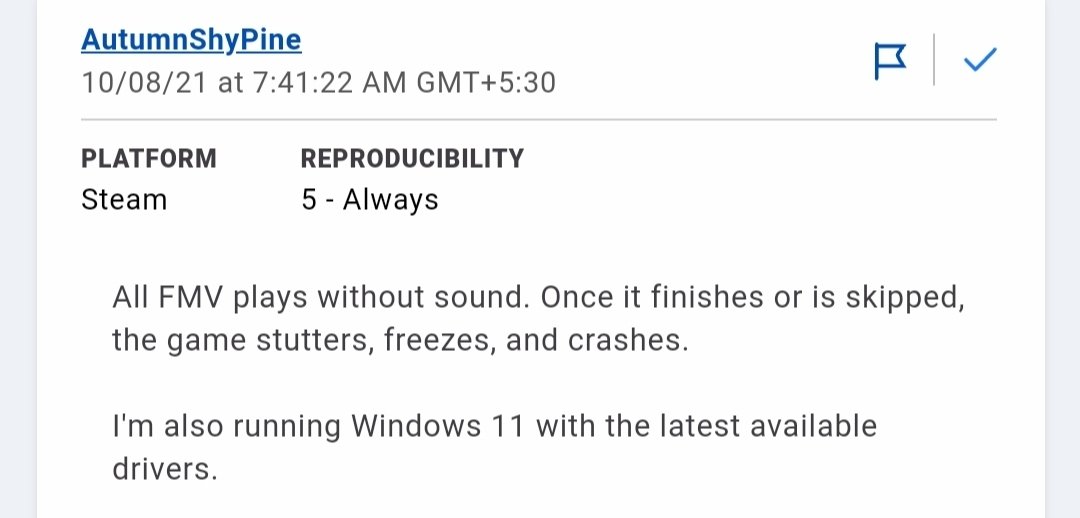
Fix for Crashing Issue in Back 4 Blood
A fix for the crashing issue due to the cutscenes in Windows 11 is coming soon. The devs are currently aware of the issue and are working on fixes. You can read more info on the game here.
Keep up-to-date with Digistatement.com to get an update on the fixes when they are available.