Many fans of the Pokemon franchise are in anticipation of the new game coming from TiMi Studio, called Pokemon Unite. The game is out on September 22, 2021, for Android and iOS. However, the game is technically already out for the Nintendo Switch since July 21 of this year.
Pokemon Unite is a fresh take on the games that are based on the Pokemon franchise. It is the first MOBA or Multiplayer Online Battle Arena featuring Pokemon. There have been many tweaked or tie-in versions of games that are released on mobile devices that are never like their PC counterpart. However, that’s not the case here as Pokemon Unite is not a washed-down port of a bigger game but a brand new fully-fledged game optimized for Android and iOS devices. With every popular game and franchise getting ported over to mobile phones, this is a refreshing but unsurprising sight.
Why Pokemon Unite is a MOBA?
For the uninitiated, the fact that Pokemon Unite is a MOBA game may be surprising to some. But the characters and their unique abilities are perfectly suited to a 5 on 5 battle arena match. Likewise, the popularity of MOBA games, seems to be the main reason for going the MOBA route with Pokemon Unite.
The game has been out for a while on the Nintendo Switch. Although the release on mobile devices will definitely expand their potential user base. There are many players on the Switch who love playing Pokemon Unite. However, there have been some unfortunate bugs with the game on Nintendo Switch.
Pokemon Unite: Account Authorization Expired Issue
Many Nintendo Switch owners who have downloaded the game and played it since launch have been facing an issue. The issue here is that players would suddenly receive an unfortunate message that the “Account Authorization Expired Please log in again” and they would not be able to play the game after.
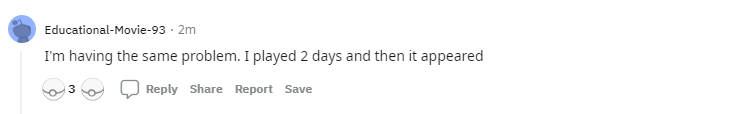
Account Authorization Issue Fix
Currently, there are no official announcements of patches or fixes that fix the issue. Here are some solutions that are available online from players themselves that you can try out.
- A fix or workaround that actually works for many players is to switch the connection over to a mobile hotspot/mobile data.
- Once the connection is over the mobile hotspot/mobile data, log in to the game.
- After a successful login, you can now switch back to wifi.
Read more on the game here



