Games are best enjoyed when a lot of people play them. They provide a much-needed community for people to discuss, play together and enjoy these games. Emulators are a great way to promote accessibility. In this article, we are going to learn how to download & install game updates in Ryuzinx. Here is everything you need to know about the same:
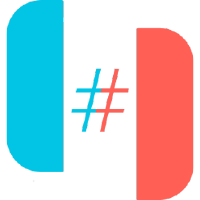
Ryujinx
For the uninitiated, emulators are programs that allow you to play games from other platforms, on your PC. Ryujinx is used to emulate the famous gaming console, the Nintendo Switch. The console has made the rounds in the news lately, for several reasons. Most of the buzz is created due to an issue that has plagued the gaming console industry.
The global shortage in chip production has caused a considerable amount of trouble to famous gaming console companies like Sony and Nintendo. Sony recently released their latest generation gaming console, which has been facing a stock issue since its release. The issue is predicted to lead into mid-2022, but nothing can be said about the same as of now.
How to download & install game updates in Ryuzinx?
Due to the recency of the platform, there are several titles that are receiving updates. In fact, updates encourage a healthy player count growth. Here are some steps you need to follow in order to download & install game updates in Ryuzinx:
- Head to your game list
- Right-click the game of your choice
- Here, select the “Manage Title Updates” option
- This should open up your file browser.
- Locate the update you want to add to your game
- Select the update and click on Add
- Once you click on Add, Ryujinx will proceed to display the updated version number of the game you just updated.
Read more about Ryujinx here:

