We are obsessed with battle royal games. Apart from PUBG, Apex Legends, and Fortnite, Overwatch is an online multiplayer shooter game that is somewhat similar to other battle royal games. It was officially announced and released back in 2016 by Blizzard and its 2nd part was released back in 2019. Both seasons have extreme quality graphics and amazing gameplay. Each character has a special set of abilities that we can use to our advantage in battles. There are varieties of characters available. Overwatch community has been upsurging after the latest update of season 2 and there is a steep hike in their growth in recent years.
Error for applying Overwatch Update hf5
Though the gameplay has satisfied a lot of gamers, there are still bugs that have to be fixed. A recent bug that has been relevant is the error applying update hf5. There is a simple fix for this.
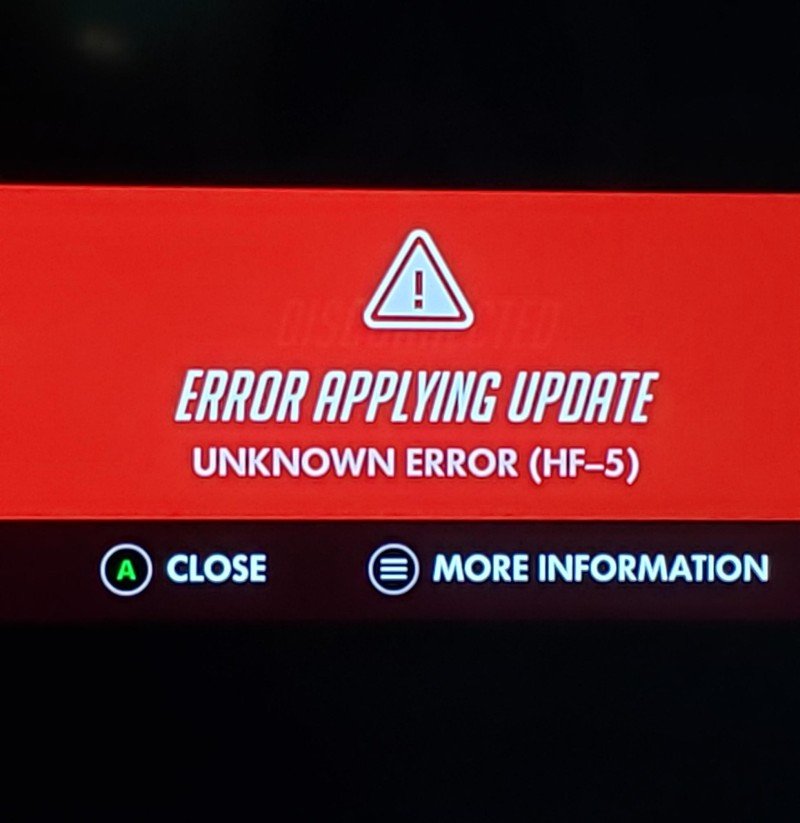
- Open your cmd prompt by pressing on the window+R key.
- Now type in the following %localappdata%
- Open your blizzard folder where the game has been installed. Find the overwatch folder and delete it.
- Now run a repair in the blizzard app. This can be found in the settings menu. This shall fix the error and is one of the best ways of troubleshooting.
- If this doesn’t work, clear out the app cache and game cache and restart the application.
- In case this does not work, there might be some issues that are a hindrance to the firewall, security, and connection. This might be the reason for the update termination. Hence the best way is to contact the developers and ask for assistance. There is a customer service care that you can reach out to for further assistance.
These are some of the ways of troubleshooting. You can apply these and check if it helps or not. These fixes might not be definitive but have proved beneficial for many players.

