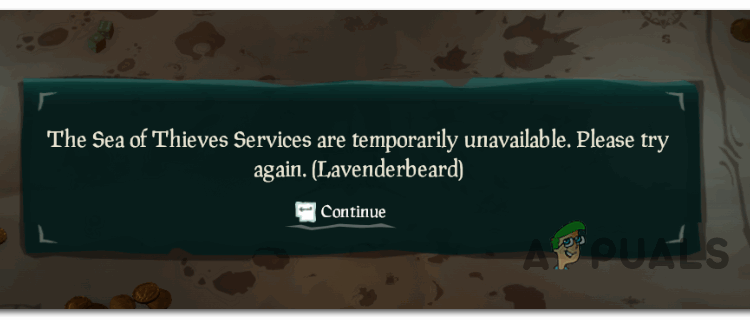Ahoy there! If you fancy playing a pirate game where you can battle other crews of pirates, to go on and become a Pirate Legend, then get your hands on the Sea of Thieves game. In this article, we will be looking at the Sea of Thieves Lavenderbeard fix for 2021. Let’s dive right in:

Sea of Thieves
As mentioned above, Sea of Thieves is an action-adventure pirate game. You play as a pirate treading the treacherous waters of the world, along with your crew. Your crew is not alone there, however, as you can come across players from other groups throughout the game. Form an alliance, or battle for the spoils, it’s your choice.
The game was slated to be released in 2017, with a gameplay walkthrough launch in E3 2017. However, due to development issues, the release was delayed till the next year. In 2018, Sea of Thieves was released for Windows and Xbox One, eventually releasing recently for the Xbox Series X/S. Since its release in 2018, Sea of Thieves has been a host of several expansion packs. The developers observed that players often complained regarding the content, releasing expansion packs to resolve the same.
Sea of Thieves Lavenderbeard fix
If you find yourself facing the Lavenderbeard error, it’s most usually caused due to temporary server downs, for maintenance. In that case, consider waiting for a while to hop on back to gaming. The maintenance hours are usually conveyed on the game’s official social media handles. If there is no maintenance going on currently, follow these steps to help resolve the issue:
- Make sure your game is updated. Lavenderbeard error also occurs when your client version is no longer the latest, upon the release of a much recent version.
- Your antivirus settings, firewall settings, among other settings that affect your network can be the cause of the same. Make sure there aren’t any problems regarding the same.
- If you are using Steam, re-link your Xbox account with your Steam account.
- Here’s another fix that can potentially work:
- Open your Internet Explorer.
- Go to settings and select Internet Options.
- Click on the Advanced tab.
- In the Security section, untick SSL 3.0 and ensure TLS 1.2 is ticked.
- Click on Apply and OK to close.
You can find the official support page regarding the Sea of Thieves Lavenderbeard fix here: