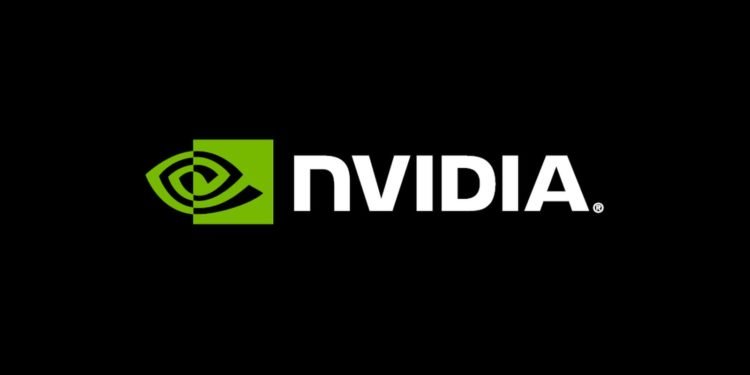In this article, we will be looking at an error code that is from Nvidia, but not the Nvidia Geforce Now. Nvidia Geforce Experience is another service provided by Nvidia. We will look at the Nvidia Geforce Experience error code 0x0002 error and how you can go about fixing it yourself. Let’s dive right in:

Nvidia Geforce Experience
So what is the Nvidia Geforce Experience. Believe it or not, it is not an event, but software. Geforce Experience is a software used by Nvidia that is exclusive to people who have an Nvidia GPU in their rigs. The software provides more overall control over the utilization of the GPU and your audio settings in general.
You can use Geforce Experience to alter features like VR, streaming, overlay, and most importantly optimization for your game. Geforce Experience also automatically updates you with the latest drivers available for your particular GPU. You can also use the software to download these drivers.
Nvidia Geforce Experience error code 0x0002
Let us explore the error mentioned above. As stated previously, Nvidia Geforce Experience not only provides you with more control over your GPU utilization but also provides you with updates regarding drivers and the ability to download them.
The Nvidia Geforce Experience error code 0x0002 error reportedly occurs during the latter part, while downloading drivers. The error occurs a bit after you begin downloading the drivers through Geforce Experience. Here are some steps you can try to fix the error:
- Try downloading again. Make sure your Geforce Experience software is updated.
- Consider uninstalling Geforce Experience and installing it again.
- Consider manually downloading drivers. You can download drivers for your Nvidia GPU manually.
- To manually find the driver for your GPU, visit: GEFORCE Drivers
Updating your drivers is an essential part of having a great gaming experience. Always ensure your rig is up to date.