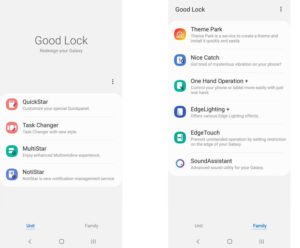A smartphone can do many things right if it packs the right components on the inside. An effective and all powerful chipset to start with, then a modern day GPU, and enough memory to multitask. Smartphone manufacturers then put in different permutations to give you different combinations of these in various price ranges. But, is that all it takes to get a smartphone click with its user? Not really. Think for instance why many choose to download Google Launcher on their Gionee, Mi or any other phone. Why do people wait in anticipation for UI changes? The simple answer is, that makeover is important. You need it to be pretty and pleasing on the outside as well whenever switched on. Samsung Good Lock has been handling this task well and now adds to its features with the new Keys Cafe.
Style your Keyboards like never before with Keys Cafe
A good lot of you using Samsung devices might be familiar with Good Lock. To those new, here is your short lesson. Making its first appearance back in 2016, Good Lock is Samsung’s idea of giving you authority concerning customization of your phone. From theming to UI customization to adjusting One Hand use mode for particularly large phones, it does a great deal.had useful Fascinating modules like Pentastic and Wonderland already exist in Good Lock and Keys Cafe would be a great addition too. You can change the size of the keys using Keys Cafe by altering the width and height of the Samsung Keyboard. With the new Keys Cafe you will not be allowed to make excuses of being slow at typing. Interactive games like Word Rain and Sentence Practice help you to get faster and better at fast-paced typing.
Not only that, you now have an option to remap keys or even add a new key of your choice. You get to make your kind of changes to the emoji panel too. Keys Cafe users would also find motion effects and key color effects quite appealing and unique. Well, we can’t wait to give our Samsung Keyboard the makeover it deserves! You, too? Click here to download Keys Cafe APK.