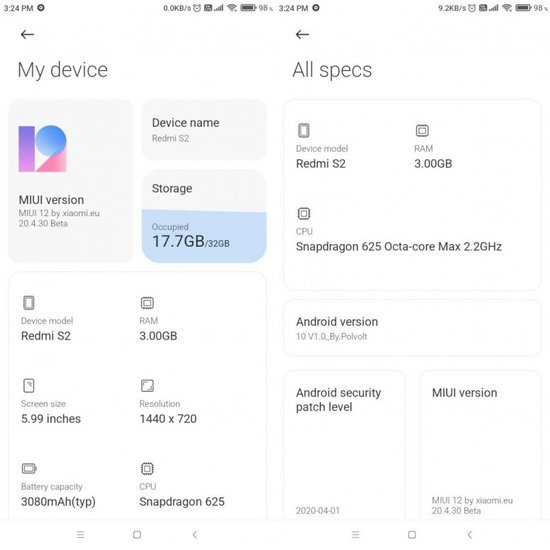Its already been a couple of months since the launch of MIUI 12. However, only a handful of eligible devices have received the update so far. Moreover, only a few of them currently run on the stable MIUI 12. A lot of devices are yet to receive the MIUI 12 update including the good old Redmi Y2. The smartphone is also known as the Redmi S2 in some regions and is a great budget device. The good news is MIUI 12 ROM Port is finally available for the Redmi Y2/S2.
It will still take some time before we actually get to see MIUI 12 in many of the old devices such as the Redmi Y2 and many others. However, thanks to a developer who has finally ported MIUI 12 for the Redmi Y2/S2. Users of these devices won’t have to wait for the official update anymore. Earlier, we also saw the Poco F1 getting the unofficial MIUI 12 ROM Port as well.
The Redmi Y2/S2 came out two years back with Android Oreo out of the box. The device currently runs on MIUI 11 and there are high chances that it will also get MIUI 12 in the coming months as well. However, if you are not that patient and want to get an early taste of the latest MIUI 12, here you go. You can get your hands on MIUI 12 after flashing this amazing ROM Port. Isn’t that cool?
Before flashing the ROM Port, here are a few things that you need to take care of:
- Make sure you have taken a complete backup of your phone.
- Install the working USB drivers for your device on your PC.
- You should have at least 60% of the battery on your phone before flashing.
- You should have any custom recovery like TWRP, Pitchblack, Orangefox, or any other that you like.
- Your bootloader should be properly unlocked.
Download Now – Redmi Y2/S2 MIUI 12 ROM Port
After that, all you have to do is follow these simple steps:
- Boot into the recovery mode on your device.
- Select Wipe and then check the boxes for everything except for the Internal storage and SD Card, if you don’t want to lose your data.
- After Wiping, go to Files/Install depending on your custom recovery and then select the MIUI 12 ROM Port that you downloaded. Swipe to flash the ROM.
- Reboot the device after the flashing is completed.
- Set up your device with all your preferences and credentials to start enjoying MIUI 12.
That’s it. Speaking of bugs, there are a few bugs in Night Sight and Hotspot. The issue with the hotspot can be fixed though by simply changing the Device Identification to Default in the hotspot settings option. Go ahead and try out the MIUI 12 ROM Port for the Redmi Y2/S2 and do let us know in the comments below whether you like it or not.