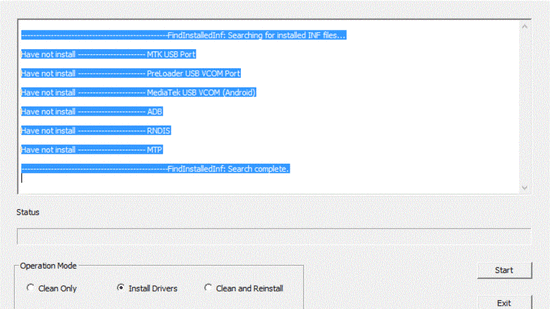As time flies, the growth of technology keeps fostering exponentially. Technology has taken control of all the sectors of the modern world. This decade has seen immense growth in the field of technology and marked as the age of AI. Almost everything around us is automated or controlled by tech. We already know what USB device drivers are. MTK USB drivers are USB drivers for devices that run on Mediatek chipsets. These drivers come into use for a lot of tasks like flashing, rooting, unlocking the bootloader and many more.
We know that MTK USB drivers can be downloaded and installed on our PC. But, is there any to get to installed easily without any hassle or confusion. Well, the answer is yes! MTK Driver Auto Installer is a tool that lets you install MTK USB drivers easily with just a few clicks. As the name suggests, the application is automatic and does all the work for you. You just have to run the automatic installer and sit back watching the USB drivers getting installed all the way on their own. Sounds interesting, isn’t it? Today’s article has got you covered with everything that you need to know about MTK Driver Auto Installer and how to install it.
MTK Driver Auto Installer:
The tool comes with many amazing features and services. It supports almost all the versions of Windows and provides support for all the Mediatek devices out there. The tool installs all the MTK USB drivers easily and quickly on your PC. It is very light and easy to use the tool. Below are some of the most useful features of the MTK Driver Auto Installer:
Small size and larger support:
The installer is very small in size and is easily installed. It also is quick while installing the drivers. These drivers support all the Mediatek devices and work fine with them. All the latest Mediatek processors are also supported by the tool.
Quick and easy installer:
This tool handles all the installation parts without the need for manual installation of different drivers for everything. Simply run the tool and it will do the rest. It automatically detects the preferred settings and completes the installation depending on the PC configuration. It installs all the MTK USB drivers within a few seconds with simply a few clicks.
Works on all OS:
The tool works perfectly on every Windows OS. It can be easily installed in all of them with no special setup or anything like that. It supports all Windows OS from Windows XP to Windows 10.
How to install and use MTK Driver Auto Installer:
The latest version of MTK Driver Auto Installer v1.1352 comes with more improvements and features. You can easily download it from the link given below:
- Download Now-[MTK Driver Auto Installer v1.1352]
So, now that you have all the things ready, let’s proceed with the installation. Here you go.
STEP 1 –
Extract the file after downloading it. Open the folder where you extracted the downloaded file. Run the install.bat file from there.
STEP 2 –
Proceed with the installation like any other normal installation on your PC. After the installation completes, you will have the tool installed on your computer and ready to use.
STEP 3 –
Open the application on your PC. It will open a cmd terminal. Press any key to continue if prompted. Follow the on-screen instructions to install MTK USB drivers.
Voila! That’s it, you are now all done with the installation of MTK USB drivers with the Auto Installer tool. Go ahead and try it out for yourselves. Enjoy Peeps!!
Stay tuned for further updates on MTK Driver Auto Installer. Also, share this article with all those who had been waiting for an auto-installer tool like this.
SEE ALSO: