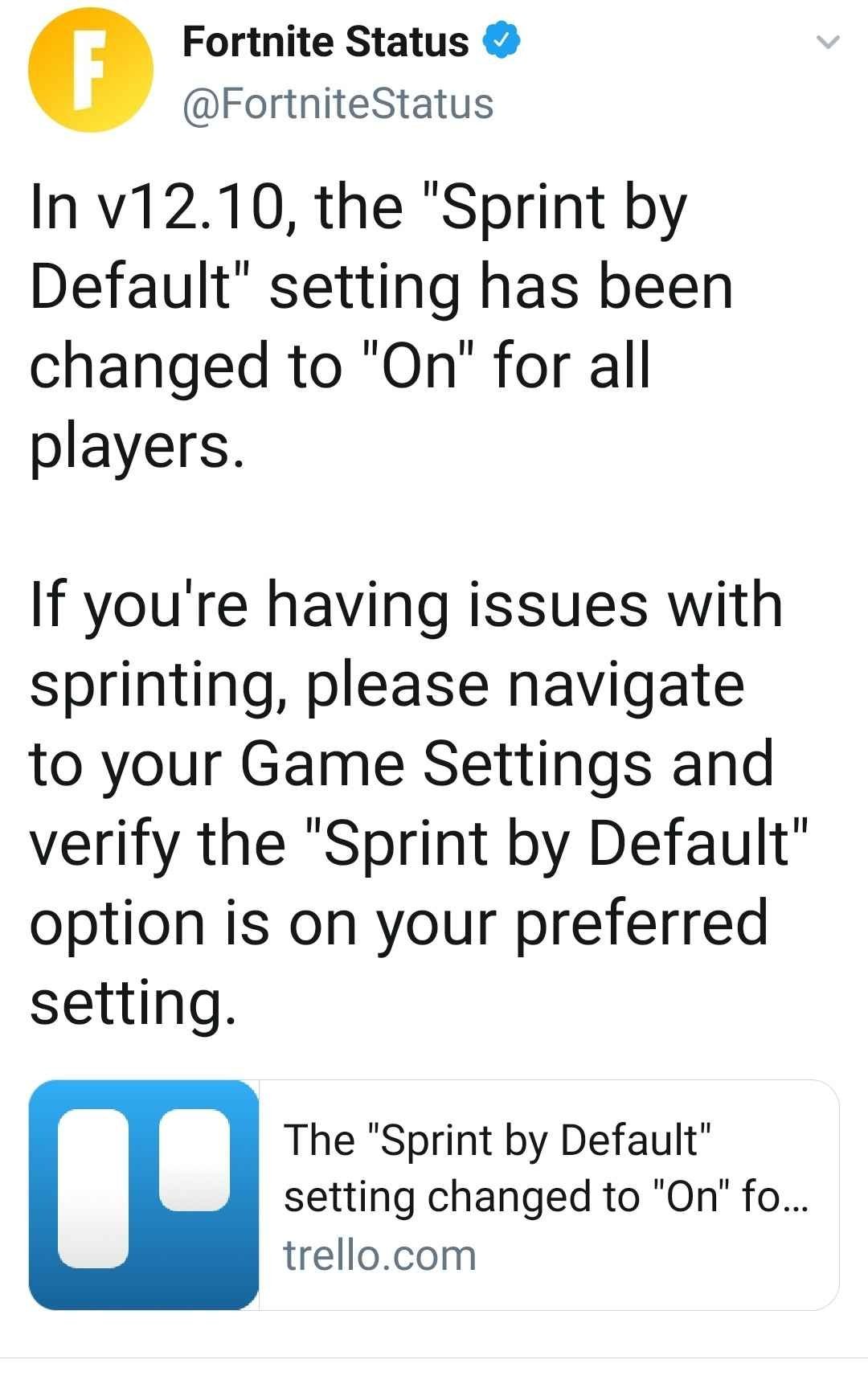A new update v12.10 has gone live today. The latest update has brought a lot of enhancements & bug fixes for the game. The new update has addressed & fixed many lingering bugs. Fortnite update v12.10 has also added a plethora of new content to the game & you can find its details from here.
However, the latest update is currently not available on the App Store. Due to this reason, players on iOS devices will be unable to login until the client update for patch v12.10 becomes available on the App Store. Epic Games has also released an official statement on its Twitter handle which you can check below.
Coming to the topic, in the update v12.10, “Sprint by Default” setting has been changed to “On” for all players.
If you’re having issues with sprinting, you are required to navigate to your Game Settings and verify the “Sprint by Default” option is on your preferred setting.
Apart from this, Epic Games has fixed many bugs with the game update v12.10. This information has been shared by Epic Games on the Fortnite official Trello board.
General
- Flair style of Y0ND3R incorrectly locked.
- Big Haul Glider variant may not unlock.
Battle Royale
- XP gain from XP Coins not appearing in XP bar.
- Unable to close map with map input if bound to directional pad up.
- Teammate arrows flickering / temporarily disappearing in Team Rumble.
- Weak Point hits not registering when very close to them.
- Splitscreen: Player 1 interrupts Player 2’s trigger button action.
Creative
- The Class Selector Device will not work unless the volume is visible.
Save the World
- Unable to collect items with the pickup key.
- Players may get stuck in the inventory menu.
- Controller inputs may not function correctly on Feedback / Reporting in the player menus.
Mobile
- Updating to latest patch.
- Map markers misaligned after zooming