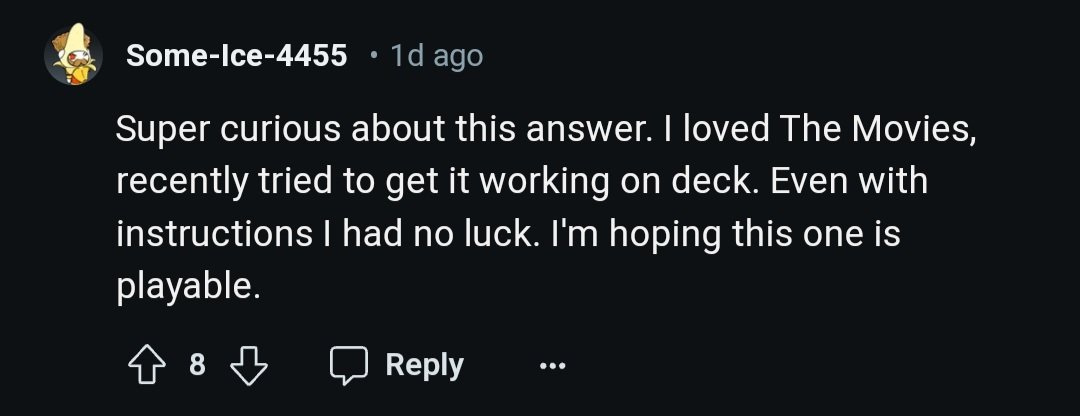Are you a fan of movies? Well, who isn’t? Let’s reframe the question a little. Are you a fan of creating your favorite movies? Do you want to run your own movie studio? In real life, this can only be a stretch of imagination. However, you can experience this fantasy if you’re a video game player. Yes, you read it right. Blockbuster Inc, the latest title developed by Super Sly Fox and published by Ancient Forge, allows players to take charge of their very own movie studio and produce their favorite films. The game came out on June 6th on Steam and is currently available for PC players. But what about consoles? In this article, we have shared all the support details of Blockbuster Inc on Steam Deck, Lenovo Legion Go, and Asus ROG Ally.
The popularity of handheld consoles like Steam Deck, Lenovo Legion Go, and Asus ROG Ally has grown massively these days. This has changed the gaming world as well, as nowadays, whenever a new game is released, people try to find out if it’s compatible with these handheld systems. The same phenomenon is taking place for Blockbuster Inc. Soon as the game came out on Steam, fans started looking for the support details for Blockbuster Inc on Steam Deck, Lenovo Legion Go, and Asus ROG Ally. We understand if you’re one of them. So, without further ado, let’s find out the details.
Blockbuster Inc Steam Deck, Lenovo Legion Go, Asus ROG Ally Support Details
On June 6th, Blockbuster Inc was released on Steam, and PC players can download and start playing it already. Coming back to the handheld consoles, the situation is a little tricky. First, let’s talk about Steam Deck support for Blockbuster Inc, and then we’ll focus on the other two handhelds.
Steam Deck Support
Speaking of the Steam Deck, we’ve encountered a curious case with Blockbuster Inc. Now, Steam Deck, perhaps, is the most popular handheld system. But does it support Blockbuster Inc? Well, we didn’t really find out anything about the game being compatible with SteamOS or Linux. This, of course, means that the game isn’t running on Steam Deck as of yet. However, some games do run somewhat well on Deck even though they’re not compatible. So, can you still play Blockbuster Inc. on the Deck? Reddit user Some-ice-4455 says no.
As of now, the game is completely unplayable on Deck. Even the developers shared the same:
We will eventually support the Steam Deck, but its not supported for now. Thank you for your own support for our project 🙂
But, since they said they would eventually support it, there is still hope.
Lenovo Legion Go & Asus ROG Ally
Once again, we don’t have anything explicitly on whether Blockbuster Inc. is running on Lenovo Legion Go and Asus ROG Ally. These consoles are, however, definitely on the high-end side compared to the Deck. Also, these consoles, for most parts, are comparable to mini PCs. This means that they can also run the games which can be run on a PC. Thus, while we don’t have anything concrete, we’re pretty sure that you can still play Blockbuster Inc. on Lenovo Legion Go or Asus ROG Ally.
Well, that’s all about the compatibility status of Blockbuster Inc on Steam Deck, Lenovo Legion Go, and Asus ROG Ally. If we receive more information on this, we’ll surely update this article. Until then, stay tuned to DigiStatement for more such gaming content and news! Read more: Zotac Zone, Steam Deck, Lenovo Legion Go, Asus Rog Ally: Which is best to buy?