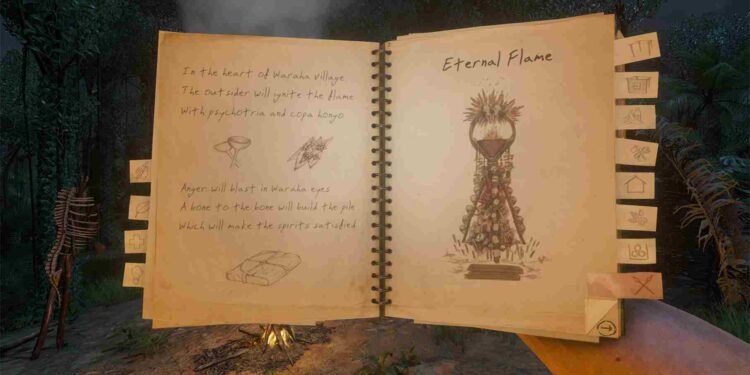Green Hell, a gripping survival game set in the unforgiving Amazon rainforest, has managed to retain its popularity and the attention of players worldwide with its gameplay and challenging survival mechanics. The game’s popularity soared even higher with the recent announcement of its release on next-gen consoles, including the PS5 and Xbox Series X/S. However, amidst the excitement, Nintendo Switch users have encountered a frustrating issue where the game fails to load, hindering their immersive jungle survival experience. So, in this guide, we will provide solutions to help players get back to exploring the wilds of Green Hell without a hitch.
The loading problem plaguing Green Hell on the Nintendo Switch has proven to be a significant source of frustration for players eager to dive into the game’s immersive and dangerous world. The Nintendo Switch community, drawn to the platform for its portability and flexibility, finds the inability to load the game a substantial hindrance to their gaming experience, prompting players to seek effective solutions and workarounds.
Green Hell not loading & working on Switch: How to fix it
Unfortunately, there is no official workaround provided by the game developers for the specific loading issue in Green Hell on the Nintendo Switch. This absence of an official solution has led players to explore various workarounds, creating a mix of potential fixes that may or may not prove effective for individual users.
Restarting the Console
One of the simplest yet most effective solutions is to restart your Nintendo Switch. Powering off the console completely and then turning it back on can sometimes clear temporary glitches or issues that may be causing the loading problem in Green Hell.
Updating the Game and Console
After a restart, the next thing to do is to ensure that both the game and your Nintendo Switch system are running the latest updates. Developers frequently release patches to address bugs and improve compatibility, and playing an outdated version of the game might contribute to loading issues. Check for updates in the Nintendo eShop and make sure your console’s firmware is also up-to-date.
Starting a New Game File
Sometimes, the loading issue in Green Hell on the Nintendo Switch might be specific to a particular game save file. As you’ve experienced, starting a new game file can serve as a practical workaround. If you encounter persistent loading problems with a specific save, consider creating a fresh game file. While this solution might not be ideal for those heavily invested in their progress, it offers a relatively straightforward workaround for players encountering loading issues early in their gameplay.
Reinstalling the Game
Corrupted game files could be a culprit in loading problems. Consider uninstalling Green Hell from your Nintendo Switch and then reinstalling it. This process ensures you have a fresh set of game files and can sometimes resolve issues related to corrupted or missing data that may be preventing the game from loading.
Checking for Storage Issues
Insufficient storage space on your Nintendo Switch can lead to performance issues. Check that you have enough free space on your console’s internal memory or microSD card, depending on where the game is installed. Deleting unnecessary files or transferring some data to an external storage device might help create the required space for smooth gameplay.
Contact support and stay active in community forums
If none of the above solutions work, reaching out to the official support channels of the game developer or checking community forums on the Nintendo Switch might provide insights or even unofficial workarounds. So, make sure to have a look there too.
With those workarounds, we hope that you were able to start Green Hell without many issues on your Nintendo Switch. Anyway, that is all for this guide. For more gaming reads like this, stay tuned to DigiStatement. Read more: Endless Space 3 Release Date: When it will be available?